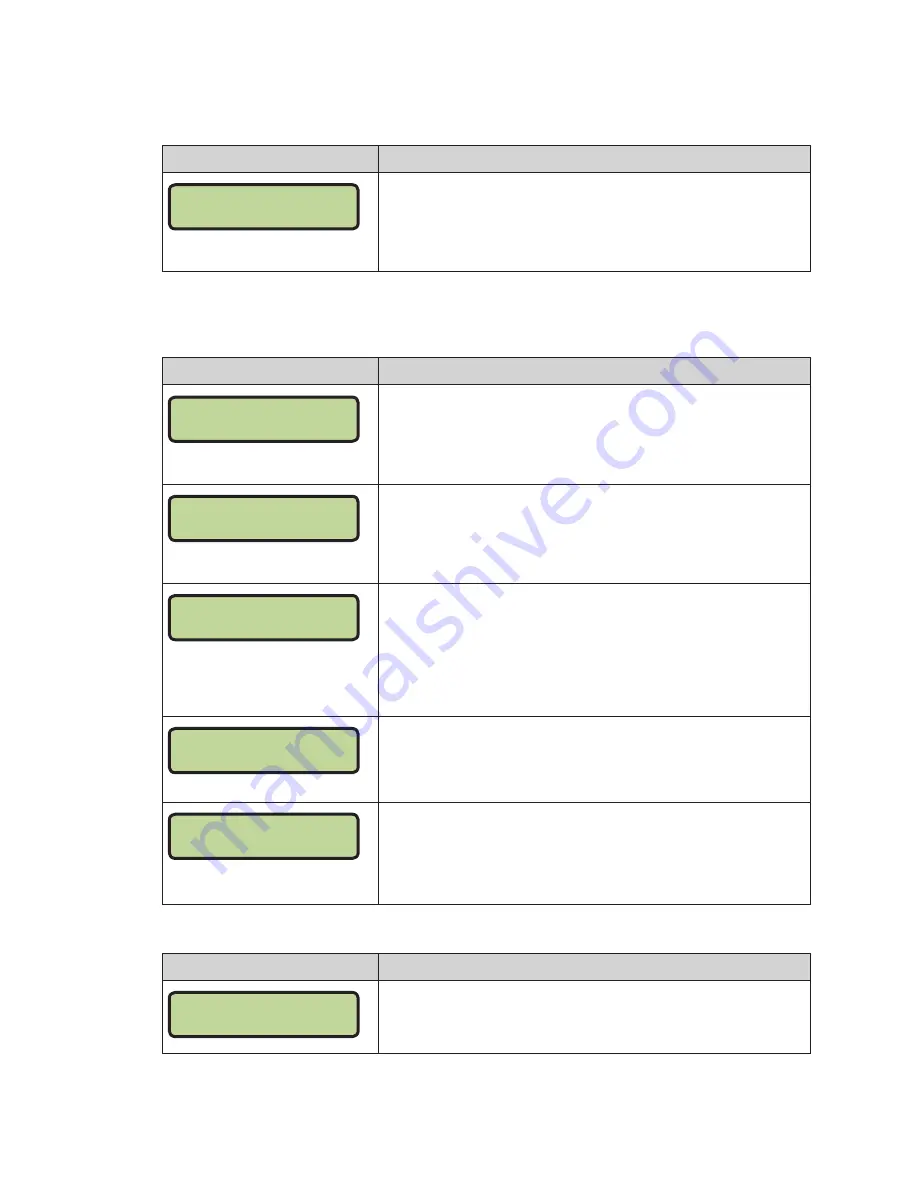
Volleyball Operation
42
Sets Won +1, Subs +1
The
<SETS WON +1>
and
<SUBS +1>
keys are both used to increment their respective
totals.
<SETS WON +1>
is used as an example below.
Display
Action
SETS WON: +1
HOME NN
NN = current setting
Press the appropriate key to increment statistics for the home or
guest team.
The LCD shows which key was pressed and the new value for
the corresponding team.
Aces +1, Kills +1, 1, Digs +1
The home and guest
<ACES +1>
,
<KILLS +1>
,
<1>
, and
<DIGS +1>
keys are all
used to increment their respective totals.
<ACES +1>
is used as an example below.
Display
Action
ACES: +1
HOME NNN
NNN = current setting
Press the appropriate key to increment statistics for the home or
guest team.
The LCD shows which key was pressed and the new value for
the corresponding team.
ACES: +1
HOME PLAYER NN*
NN = current setting
If the program is configured to update the player stats, this
prompt displays asking for a player number.
Enter the jersey number of the player who made the play using
the number pad, and then press
<ENTER>
.
HOME PLAYER NN
NOT FOUND, ADD?
NN = current setting
If the player is not in the roster, this prompt asks if the player
should be added.
Press
<YES>
to add the player to the roster and credit the play to
that player.
Press
<NO>
to decline the entry of the player number.
HOME PLAYER NN
ROSTER FULL
NN = current setting
This message displays when the answer to the previous prompt is
YES
and the roster is full.
HOME PLAYER NN
ACES XX
NN = player number
XX = current stat value
The player’s jersey number and stats display if the player was
found in the game or correctly added to the roster.
Serve
Display
Action
HOME SERVE
ON
Press the home or guest
<SERVE>
key to turn on the indicator for
that team.
Summary of Contents for ALL SPORT 5500 SERIES
Page 6: ...This page intentionally left blank ...
Page 70: ...This page intentionally left blank ...
Page 72: ...This page intentionally left blank ...
Page 73: ......
Page 74: ......
Page 76: ......
Page 77: ......
Page 78: ......
Page 79: ......
Page 81: ......
Page 84: ...This page intentionally left blank ...
Page 85: ......
Page 88: ...LL 2441 R01 WIDTH HEIGHT FONT ...
Page 89: ...LL 2475 REV 01 ENTER YES ENTER YES MENU ...
Page 90: ...This page intentionally left blank ...
Page 92: ...This page intentionally left blank ...
Page 98: ...This page intentionally left blank ...
Page 100: ...This page intentionally left blank ...
Page 104: ...This page intentionally left blank ...
















































