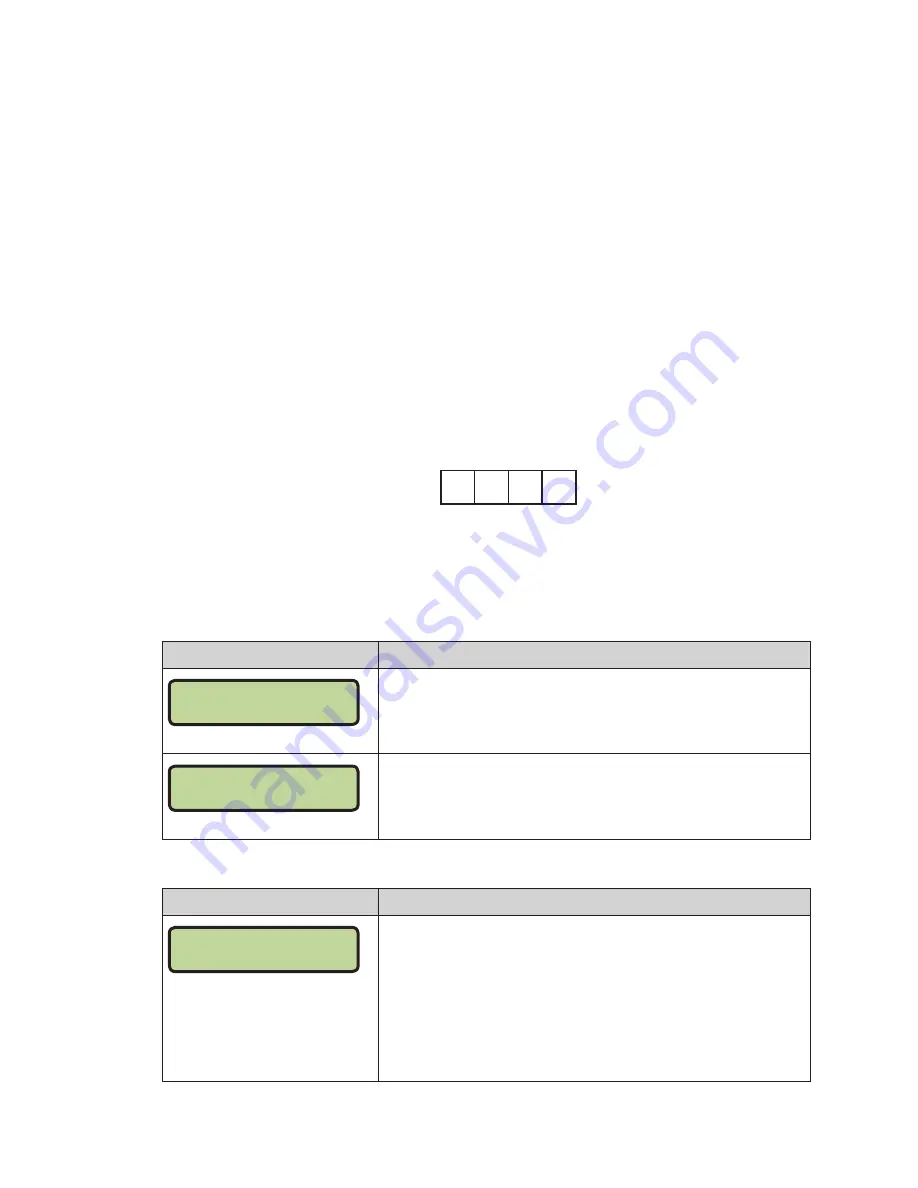
Wrestling Operation
53
6 Wrestling Operation
Sport Insert: LL-2435
The Sport and Team Name Insert drawings are located in
Appendix B
. The Block Diagram
drawings are located in
Appendix A
. The Quick Reference is located in
Appendix D
.
Reference Drawings:
Block Diagram: AS5000 BB- VB and WR #1 ......................................................
DWG-124686
Block Diagram: AS5000 BB- VB and WR #3 ......................................................
DWG-124688
Insert; LL-2435 A/S 5000, Wrestling .....................................................................
DWG-124701
Insert; LL-2441 A/S 5000, Team Name ...............................................................
DWG-125290
Block Diagram- A/S 3000 or 5000 BB- VB and WR #2 .....................................
DWG-125415
Refer to the information in
Section 2: Basic Operation (p� 4)
to start up the console
and how to use the sport insert.
If an insert is lost/damaged, use a copy of the insert drawing until a replacement arrives.
Use the label sheet provided with the console (Daktronics part # LL-2458) to attach the
correct code number label to the sport insert in the designated location. Write the code
number in the space below. If viewing a digital copy of this manual, print this page and
fill in the code number.
Write the correct code number here:
If the code number for a scoreboard is unknown, refer to
Appendix C
. If the scoreboard
model number is unknown, refer to the documentation provided with the scoreboard.
Wrestling Keys
Match 1
Display
Action
MATCH- +1 NNN
NNN = current setting
Press
<MATCH +1>
to increment the match number.
The match number displays briefly.
WEIGHT CLASS
01 NNN
NNN = weight class
If weight classes are enabled, a prompt to select a weight class
will be shown on the LCD. Use the arrow keys to select a weight
class, and then press
<ENTER>
. The weight class displays in the
Match digits.
1
Display
Action
PERIOD- +1
N
N = current setting
Press
<1>
to increment the quarter number.
The period number displays briefly.
The period time will be set to the configured period time if the
current time is at zero. There are 5 configured period times and
the time will be set based on the current period number.
If the current time was set before the
<1>
key is
pressed, the time will not be adjusted.
Summary of Contents for ALL SPORT 5500 SERIES
Page 6: ...This page intentionally left blank ...
Page 70: ...This page intentionally left blank ...
Page 72: ...This page intentionally left blank ...
Page 73: ......
Page 74: ......
Page 76: ......
Page 77: ......
Page 78: ......
Page 79: ......
Page 81: ......
Page 84: ...This page intentionally left blank ...
Page 85: ......
Page 88: ...LL 2441 R01 WIDTH HEIGHT FONT ...
Page 89: ...LL 2475 REV 01 ENTER YES ENTER YES MENU ...
Page 90: ...This page intentionally left blank ...
Page 92: ...This page intentionally left blank ...
Page 98: ...This page intentionally left blank ...
Page 100: ...This page intentionally left blank ...
Page 104: ...This page intentionally left blank ...
















































