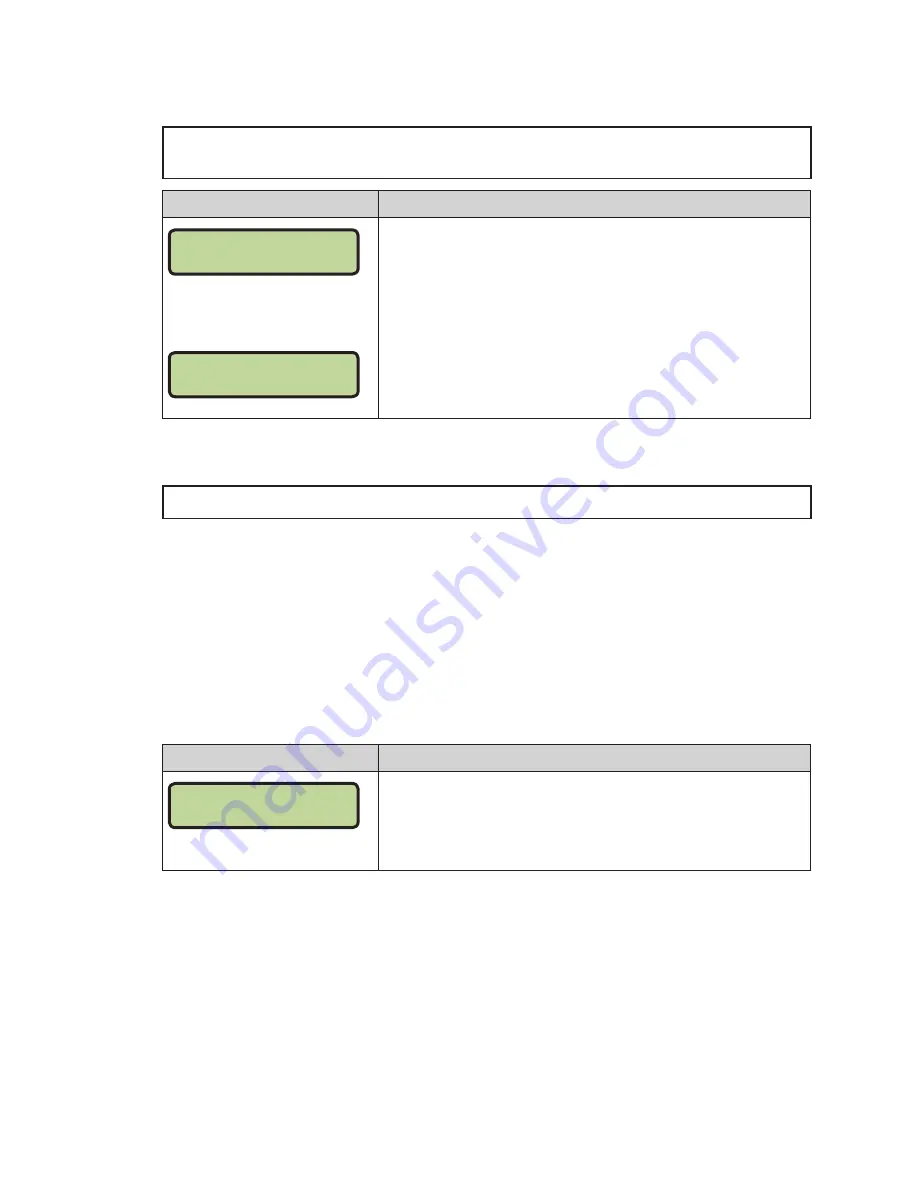
Segment Timer Operation
23
Auto Stop
This key is the auto stop function of the console.
Note:
To set the console to stop after the last segment in the series is completed, the
auto stop at each segment setting must be set to
NO
.
Display
Action
AUTO STOP AT
EACH SEG Y/N*
AUTO STOP AT
LAST SEG *Y/N
Press
<AUTO STOP>
to enter this menu. Press
<YES>
to set the
console to stop after each segment is completed. Press
<START>
to proceed with the next segment.
Press
<NO>
to set the console to automatically begin the next
segment when each segment is completed. The console will
prompt for the auto stop at last segment setting.
Press
<YES>
to set the console to stop when the last segment has
been completed. Press
<NO>
to set the console to start over at
the first segment when the last segment is completed.
Reset to First
Press
<RESET TO FIRST SEG>
to return to the first segment.
Note:
This function is disabled while the clock is running.
Reset Current Segment
Press
<RESET CURRENT SEGMENT>
to reset the segment time to the value specified by the
current segment. The segment number will remain at the current value.
Current Segment
Press
<CURRENT S1>
to move to the next segment.
Edit
Current Segment
Display
Action
CURRENT SEGMENT:
EDIT NN*
NN = current setting
Press
<EDIT>
followed by
<CURRENT S 1>
to display the
current segment for editing.
Enter the new value for the current segment number and press
<ENTER>
.
Menu
Press
<MENU>
to access general and sport-specific options. Use the up and down arrow
keys to scroll through the menu list. Press
<MENU>
again at any time to return to the
game in progress.
Summary of Contents for ALL SPORT 5500 SERIES
Page 6: ...This page intentionally left blank ...
Page 70: ...This page intentionally left blank ...
Page 72: ...This page intentionally left blank ...
Page 73: ......
Page 74: ......
Page 76: ......
Page 77: ......
Page 78: ......
Page 79: ......
Page 81: ......
Page 84: ...This page intentionally left blank ...
Page 85: ......
Page 88: ...LL 2441 R01 WIDTH HEIGHT FONT ...
Page 89: ...LL 2475 REV 01 ENTER YES ENTER YES MENU ...
Page 90: ...This page intentionally left blank ...
Page 92: ...This page intentionally left blank ...
Page 98: ...This page intentionally left blank ...
Page 100: ...This page intentionally left blank ...
Page 104: ...This page intentionally left blank ...






























