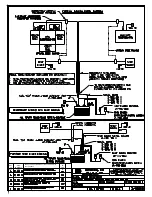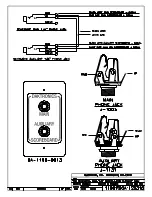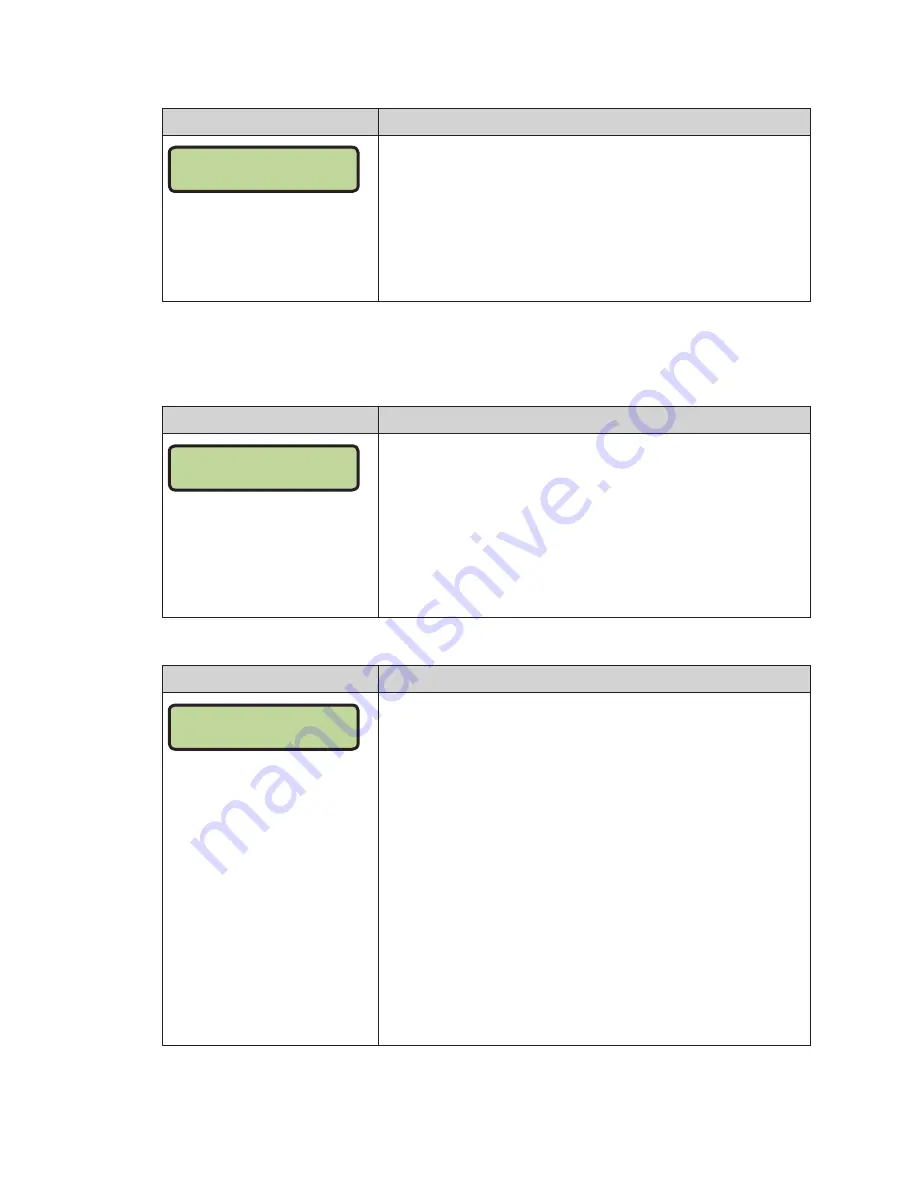
Wrestling Operation
55
Team Score (+1/-1)
Display
Action
TEAM SCORE- +1
HOME NNN
NNN = current setting
Press
<SCORE +1>
or
<SCORE -1>
to increment or decrement the
home or guest team score.
Total score displays briefly.
Pressing a
<TEAM SCORE>
key will cause the team scores to
show up on the LCD (TM will show on the LCD to indicate this).
Pressing a
<MATCH SCORE>
key will cause the match scores to
show on the LCD (MAT will show on the LCD to indicate this).
Match Score (+1/+2/+3/-1)
The home and guest
<MATCH SCORE +1>
,
<MATCH SCORE +2>
, and
<MATCH SCORE +3>
keys are used to increment the team score and the
<MATCH SCORE -1>
key is used to
decrement the team score.
Display
Action
MATCH SCORE- +1
HOME NN
NN = current setting
Press the appropriate score key to increment or decrement the
score for the home or guest team.
The LCD shows which key was pressed and the new value for
the team score of the corresponding team.
Pressing a
<MATCH SCORE>
key will cause the match scores to
show on the LCD (MAT will show on the LCD to indicate this).
Pressing a
<TEAM SCORE>
key will cause the team scores to
show up on the LCD (TM will show on the LCD to indicate this).
Start/Stop Injury Time
Display
Action
H INJURY M:SS
AD TM M:SS.T H<
M:SS = minutes, seconds
(injury timer)
M:SS.T = minutes, seconds,
tenths of a second
(advantage timer)
G or H = guest or home
The maximum allowed injury time is set for each competitor at
the beginning of a match and reset to this time when the Reset
Match function is performed.
When enabled, the injury times are displayed in the main clock
digits, and the corresponding (home or guest) match score
digits flash.
The main clock must be stopped to use the injury timer.
Press
<START INJURY TIME>
to start the injury timer for the home
or guest competitor. The injury timer counts down from the
maximum allowed time until
<STOP INJURY TIME>
is pressed or
0:00 is reached. The injury time is shown on the LCD display with
H for home or G for guest.
Press the
<STOP INJURY TIME>
key to stop the injury timer and
return the period time to the main clock digits. A key press is
required before the main clock digits return to period time. This
gives the coach time to see how much injury time remains.
Summary of Contents for ALL SPORT 5500 SERIES
Page 6: ...This page intentionally left blank ...
Page 70: ...This page intentionally left blank ...
Page 72: ...This page intentionally left blank ...
Page 73: ......
Page 74: ......
Page 76: ......
Page 77: ......
Page 78: ......
Page 79: ......
Page 81: ......
Page 84: ...This page intentionally left blank ...
Page 85: ......
Page 88: ...LL 2441 R01 WIDTH HEIGHT FONT ...
Page 89: ...LL 2475 REV 01 ENTER YES ENTER YES MENU ...
Page 90: ...This page intentionally left blank ...
Page 92: ...This page intentionally left blank ...
Page 98: ...This page intentionally left blank ...
Page 100: ...This page intentionally left blank ...
Page 104: ...This page intentionally left blank ...