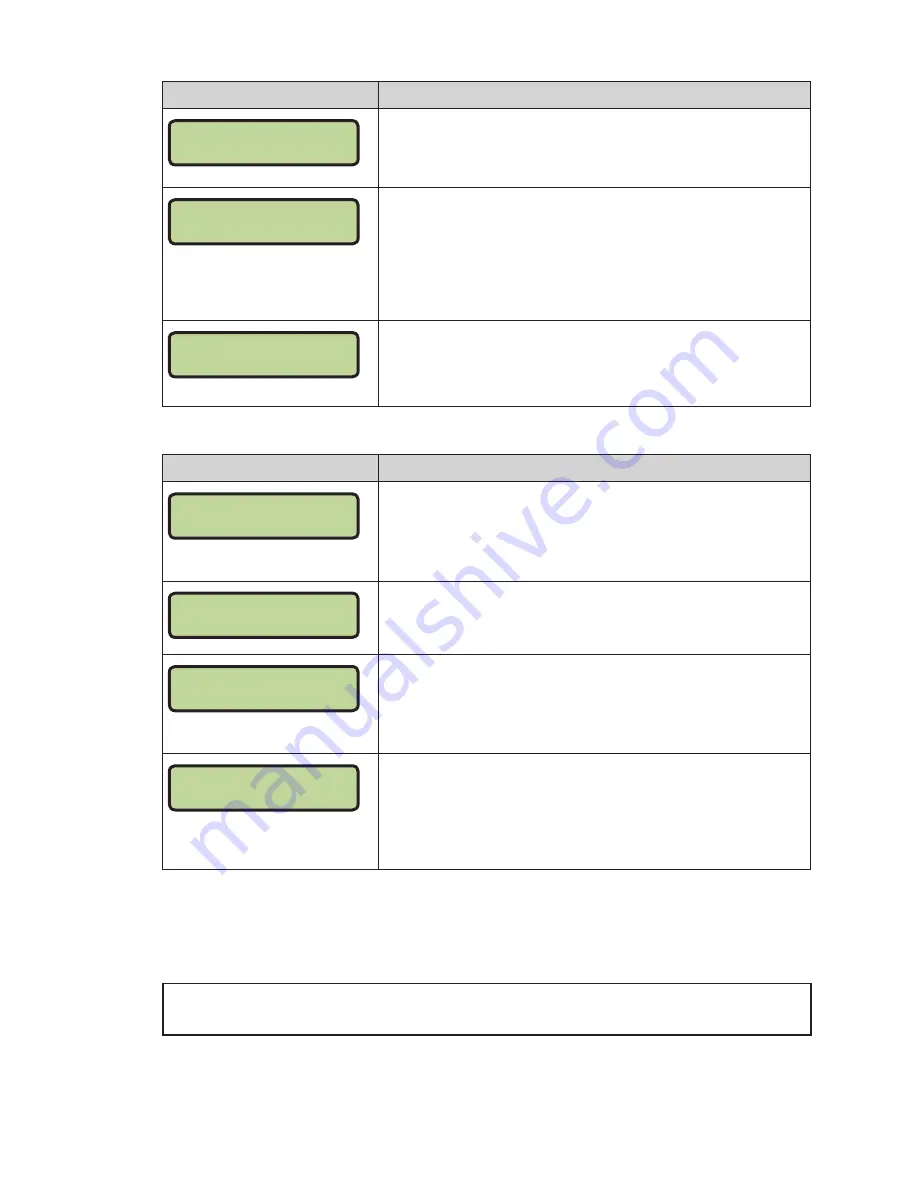
Basketball Operation
31
Display
Action
IND SUB- HOME
SUB NOT MADE
This message is displayed for the following reasons:
• The player going into the game is already marked as in.
• The player coming out of the game is not marked as in.
NOT FOUND, ADD?
NN* IN FOR
NN = current setting
This message is displayed if the player going in the game is not
found in the roster.
Press
<YES>
to add the player to the roster.
Otherwise, press
<NO>
followed by
<INDIV� SUB� •>
to try
entering the sub again.
IND SUB- HOME
NOT FOUND NN
NN = current setting
This message is displayed if the player going out of the game is
not found in the roster.
Press
<INDIV� SUB� •>
to try entering the sub again.
Mass Substitution
Display
Action
MASS SUB-HOME
PLAYER 1 NN *
NN = current setting
After the home or guest
<MASS SUB� •>
key is pressed, the LCD
will display a message asking for the first of five player numbers
that are going into the game. Enter the jersey number using
the number pad, and then press
<ENTER>
for each of the five
players. Press
<CLEAR>
at any time to exit.
MASS SUB-HOME
SUB OK
This message is displayed if no errors are found.
MASS SUB-HOME
DUPLICATE NN
NN = current setting
This message displays for each duplicate jersey number found
for the five players going into the game.
Press
<YES>
to correct the jersey number. Enter the correct jersey
number, and then press
<ENTER>
.
NOT FOUND, ADD?
PLAYER 1 NN
NN = current setting
This message displays for each player not found in the roster.
Press
<YES>
to add the jersey number.
Press
<NO>
to ignore and select another jersey number.
Enter the jersey number, and then press
<ENTER>
.
Edit
Press
<EDIT>
followed by one of the keys below to quickly edit the value.
Time Out
Note:
Only the time outs configured in the
EDIT SETTINGS
menu are displayed on the
LCD and available for selection.
Summary of Contents for ALL SPORT 5500 SERIES
Page 6: ...This page intentionally left blank ...
Page 70: ...This page intentionally left blank ...
Page 72: ...This page intentionally left blank ...
Page 73: ......
Page 74: ......
Page 76: ......
Page 77: ......
Page 78: ......
Page 79: ......
Page 81: ......
Page 84: ...This page intentionally left blank ...
Page 85: ......
Page 88: ...LL 2441 R01 WIDTH HEIGHT FONT ...
Page 89: ...LL 2475 REV 01 ENTER YES ENTER YES MENU ...
Page 90: ...This page intentionally left blank ...
Page 92: ...This page intentionally left blank ...
Page 98: ...This page intentionally left blank ...
Page 100: ...This page intentionally left blank ...
Page 104: ...This page intentionally left blank ...
















































