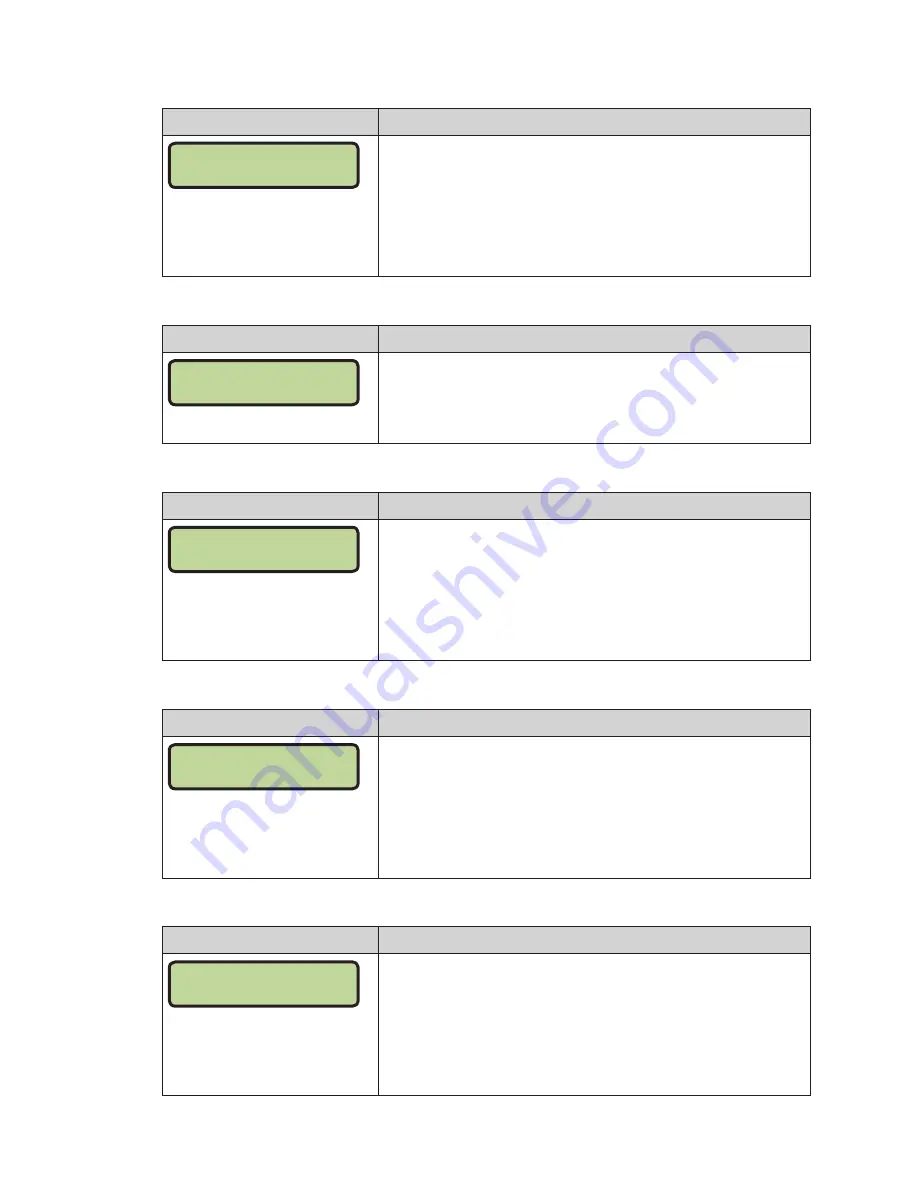
Basketball Operation
38
Select Captions
Display
Action
SELECT CAPTIONS
ON 1[- -] 2 OFF
This menu option allows for the controlled backlit captions to be
turned ON/OFF.
Press the
<1>
key to select ON and OFF for captions controlled
by control #1.
Press the
<2>
key to select ON and OFF for captions controlled
by control #2.
Select Team Foul Display
Display
Action
TEAM FOULS
SHOW ON STATS? Y
This menu option selects whether or not to show team fouls on
line 6 of player stats panels.
To display team fouls, press
<YES>
.
To not display team fouls, press
<NO>
.
Score by Quarter
Display
Action
SCORE BY QUARTER
Y/N? N
This feature allows for scores to be recorded by quarter. This
data is available on the RTD output.
Press
<YES>
to score by quarter, or press
<NO>
to not score by
quarter.
Note:
If this feature is enabled, all scores are edited by quarter.
Use this function only when needed.
Shot Horn Control
Display
Action
SHOT HRN CONTROL
SET= SHOT HORN
This menu option allows the selection of what will control the
output for the shot clock horn. Use the left or right arrow keys to
scroll to the desired setting, or use the
<0>
–
<3>
number keys.
Press
<ENTER>
when the desired setting is shown.
0 = NO CONTROL, 1 = MAIN HORN, 2 = SHOT HORN,
3 = MAIN & SHOT
Light Control
Display
Action
LIGHT CONTROL
SET= CLK=0
This menu option allows the selection of what will control the
output for the light strip displays. Use the left or right arrow keys
to scroll to the desired setting, or use the
<1>
–
<6>
number keys.
Press
<ENTER>
when the desired setting is shown.
1 = CLK=0, 2 = CLK STOP, 3 = (not used), 4 = MAIN HORN,
5 = CLK=0 & HRN, 6 = STOP & HRN
Summary of Contents for ALL SPORT 5500 SERIES
Page 6: ...This page intentionally left blank ...
Page 70: ...This page intentionally left blank ...
Page 72: ...This page intentionally left blank ...
Page 73: ......
Page 74: ......
Page 76: ......
Page 77: ......
Page 78: ......
Page 79: ......
Page 81: ......
Page 84: ...This page intentionally left blank ...
Page 85: ......
Page 88: ...LL 2441 R01 WIDTH HEIGHT FONT ...
Page 89: ...LL 2475 REV 01 ENTER YES ENTER YES MENU ...
Page 90: ...This page intentionally left blank ...
Page 92: ...This page intentionally left blank ...
Page 98: ...This page intentionally left blank ...
Page 100: ...This page intentionally left blank ...
Page 104: ...This page intentionally left blank ...






























