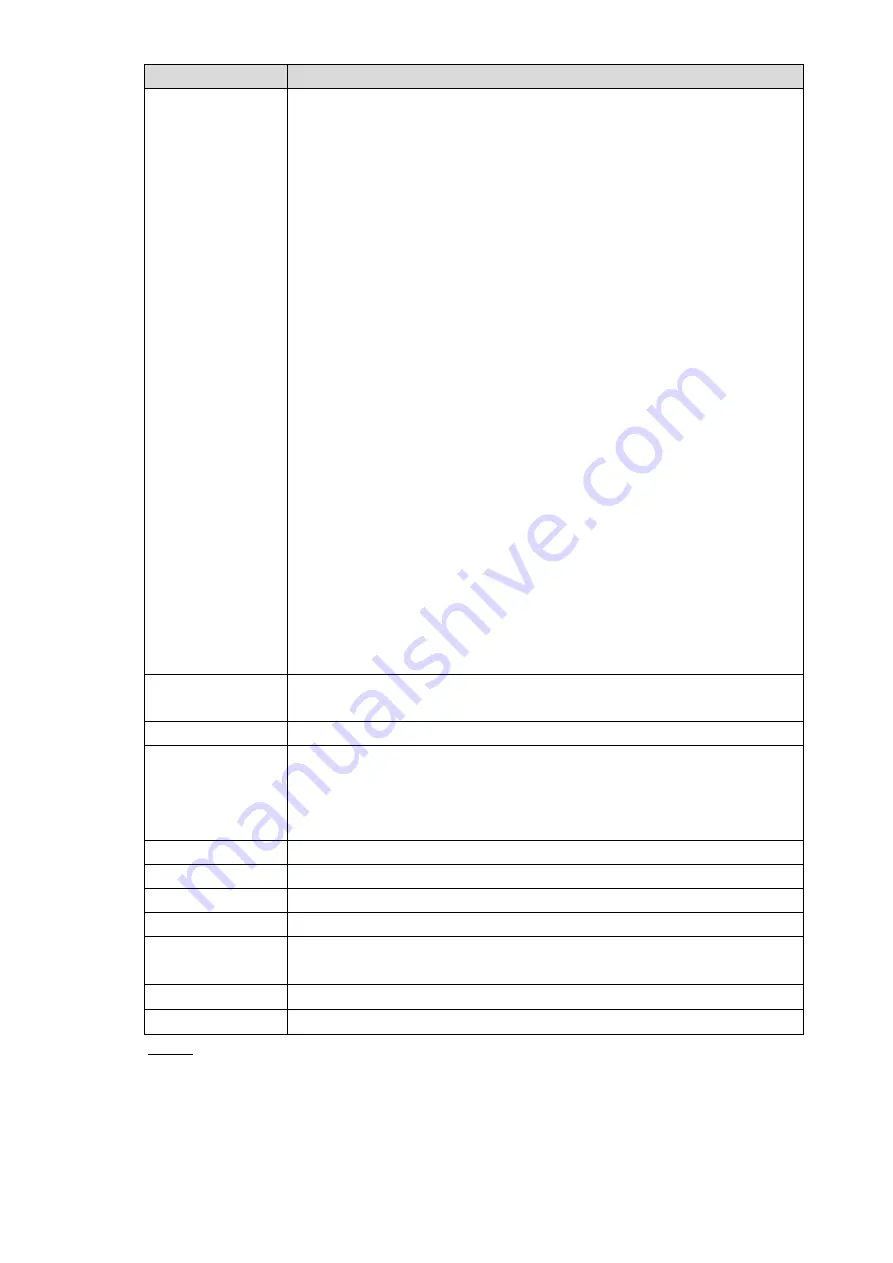
WEB Operations
52
Parameter
Description
Network mode
Network models are as follows:
Multiple access
The two network cards can be used independently. You can use
either use network card 1 or network card 2 to ask the Controller to
provide services like HTTP and RTSP. You need to set a default
network card (network card 1 by default) to ask DHCP, Email, and
FTP devices to provide network services. When checking your
network connection state, if only one of the network cards is
disconnected form the network, the network is considered
disconnected.
Fault-tolerance
Each network uses one IP address. Normally only one network card
works. When the working network card has malfunctions, the other
network card will work automatically. When checking your network
connection state, if the two network cards are both disconnected form
the network, the network is considered disconnected. The two
network cards need to be in the same local area network.
Load balancing
Each network uses one IP address, and both network cards work at
the same time to take the network load. Throughput of each network
card is basically the same. If one network card has malfunctions, the
other one will work normally. When checking your network connection
state, if the two network cards are both disconnected form the
network, the network is considered disconnected. The two network
cards need to be in the same local area network.
Default network
card
When the “network mode” is set to be “multiple acess”, you can select a
network card as the default card.
Network card
Network cards are binding by default.
Mode
If you select static mode, you need to set IP address, subnet mask,
and default gateway.
If you select DHCP mode, the Controller will search IP address
automatically.
IP version
Select IPv4
IP address
IP address of the Controller.
Subnet mask
Enter subnet mask according to the IP address of the Controller.
Default gateway
Enter the default gateway according to the IP address of the Controller.
Preferred DNS
server
Enter the IP address of the DNS server.
Spare DNS server Enter the IP address of the spare DNS server.
MAC address
Displays MAC address of the Controller.
Step 3 Click
OK
, and the setting is finished.
3.4.2.1.2 Port
Set the maximum number of clients (like web clients and PC clients) allowed to visit the
Controller at the same time. Set port numbers.
















































