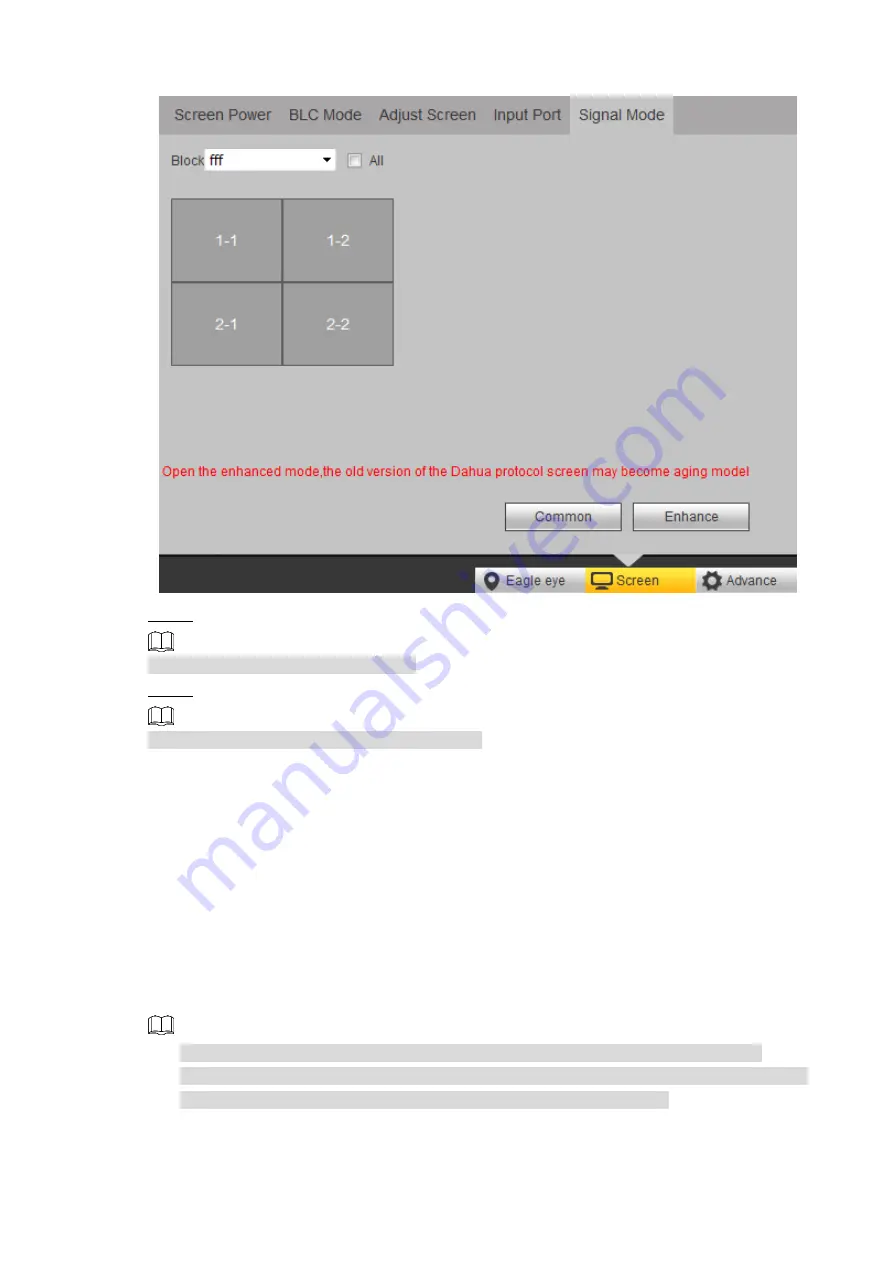
WEB Operations
33
Figure 3-24 Signal mode
Step 2 Select one or more than one screens.
Click
All
, you can select all the blocks.
Step 3 Select common mode or augmented mode according to your requirement.
Image quality in augmented mode will be better.
3.3.10 Advanced Functions
You can set advanced functions like controlling PTZ, configuring virtual LED and OSD overlay,
set digital zoom, set decoding strategies, adjust signal parameters, and display screen
numbers.
3.3.10.1 Controlling PTZ
You can control rotating directions (up, down, left, right, top left, bottom left, top right, and top
right), focusing, zomming, and aperture adjusting of PTZ devices.
You can control the PTZ devices remotely through network and RS-485 serial ports.
Make sure that the wiring is correct when connecting RS-485 serial port cables to PTZ
devices. Set revelant parameters on the “Parameter Setting” interface.






























