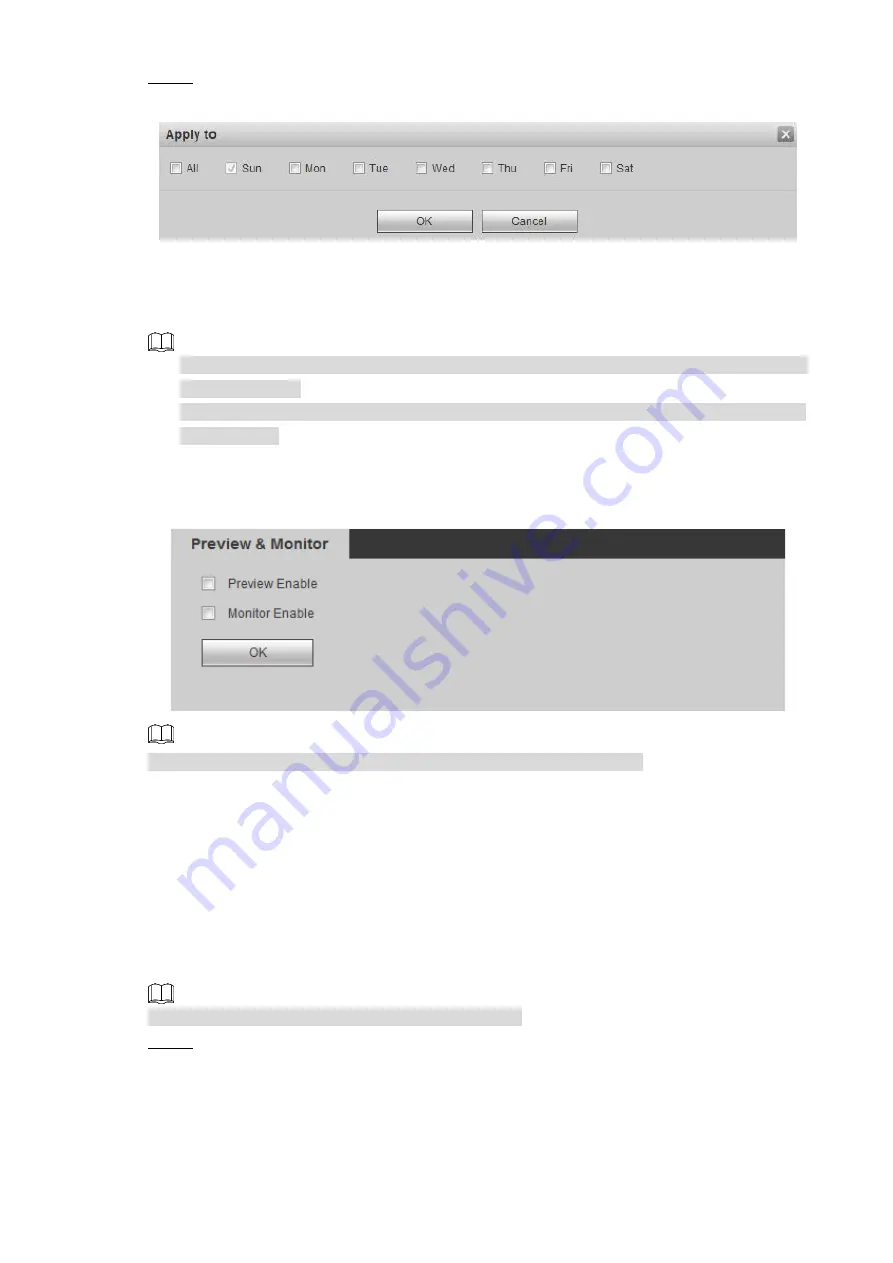
WEB Operations
82
Step 5 Select checkboxes of the weeks, and click
OK
.
Figure 3-88 Days applicable to
3.4.5.8 Preview and Monitor
Preview: you can move the mouse to network signals and local signals in the device tree to
preview images.
Playback: you can output network signals and local signals, and make them be played on
the video wall.
Select
Setting > Display >
Preview & Monitor
. You can select
Preview & Monitor
function
according to your requirements. See Figure 3-89.
Figure 3-89 Preview and monitor
Preview and monitor functions can only be enabled on Firefox browser.
3.4.6 Scalability Configuration
3.4.6.1 Central Control Setting
After the central control function is enabled, the third platform’s system can control the
Controller through serial port orders. The third platform’s system can switch preset schemes,
turn on/off screens, play intended signals on the video wall.
Contact technical personnel for central control orders.
Step 1 Select
Setting > Scalability Configuration > Central Control
.
The
Central Control
interface is displayed. See Figure 3-90.
























