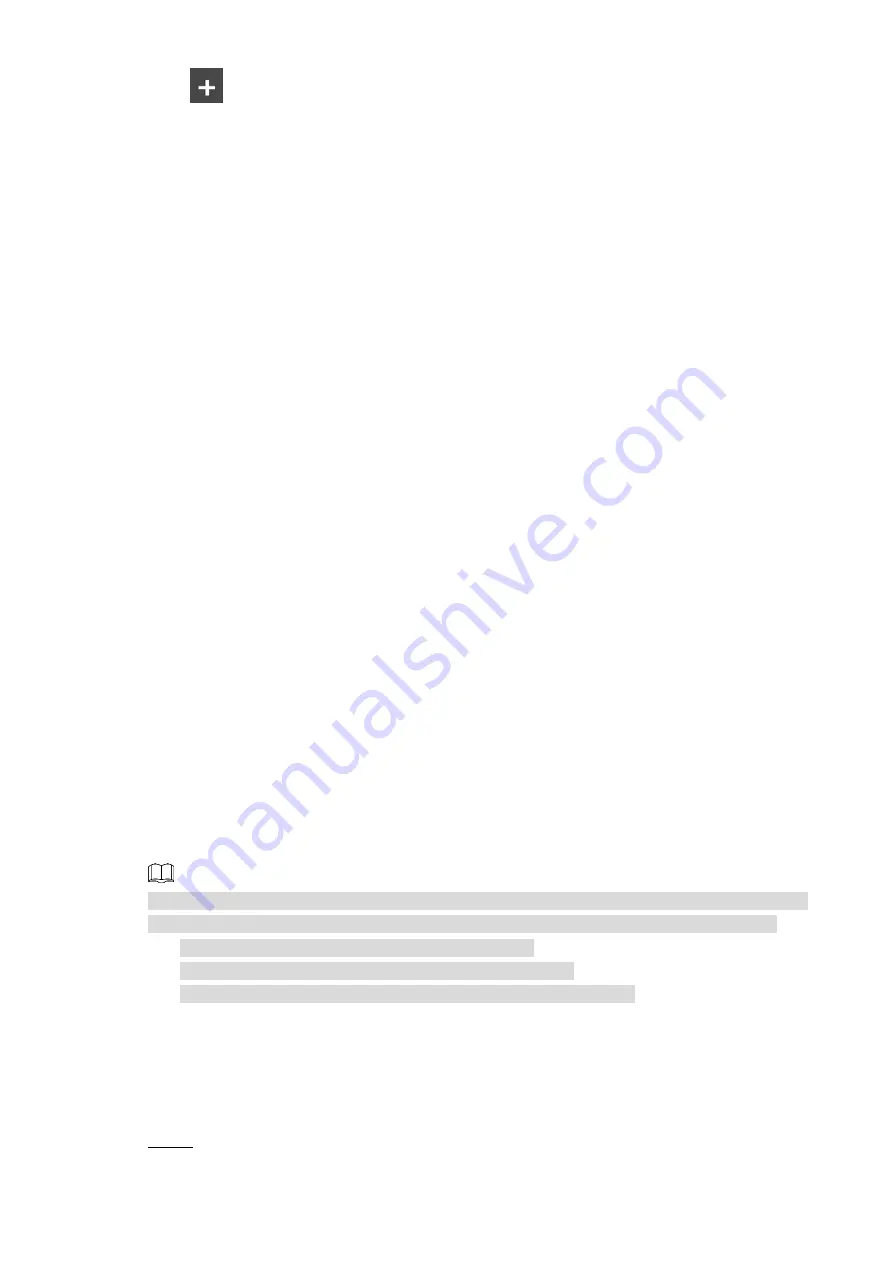
WEB Operations
18
Click
, the
Screen Configuration
interface is displayed. For details about the screen
configuration, see “3.4.5.1 Video Wall”.
3.3.2 Signal Configuration
3.3.2.1 Device Tree
All current signal sources are displayed on the device tree.
Network signal: network signals are network device signal sources displayed in “Adding
Devices”. For details, see “3.4.4.2 Registration”.
Analog matrix: analog matrices are matrix signal sources displayed in “Matrix
Management”. For details, see “3.4.4.1 Matrix”.
Local signal: local signal displays local sources. For details, see “3.4.4.3 Local”.
3.3.2.2 Customization
Customization is displayed in groups added to the Signal Groups. For details about adding
groups and signal sources, see “3.4.4.4 Signal Groups”.
3.3.2.3 Play Signals on the Video Wall
You can watch corresponding videos on the video wall, if signals are input to the windows of the
video wall.
To make the video wall only display videos of a single window, click the corresponding
signal source in the “Device Tree” or “Customization”.
To open the freeform windows, click the corresponding signal source in the “Device Tree”
or “Customization”, and then press the left mouse button to draw a rectangle.
To make the video wall only display videos of a single window, select the corresponding
signal source in the “Device Tree” or “Customization”, drag the signal source, and then
drop it onto the blank area of the main screen.
Open or close the signal windows by clicking the left mouse button, and then double-click
signal sources in the “Device Tree” or “Customization”.
You can copy signals from several channels. If the quantity of channels you have copied
exceeds the specified quantity, the system will remind you “Exceed the Specified quantity”.
One signal can be used at most twice in one block.
One signal can be used at most eight times in one block.
You can copy at most signals from 12 channels to a capture card.
3.3.2.4 About Signals Being Played in Order
To cyclically play signals in a certain window, drag signal sources or signal groups that you set
to that window. Set intervals and data rates according to your actual requirements.
Step 1 Select windows whose signals need to be played in order.






























