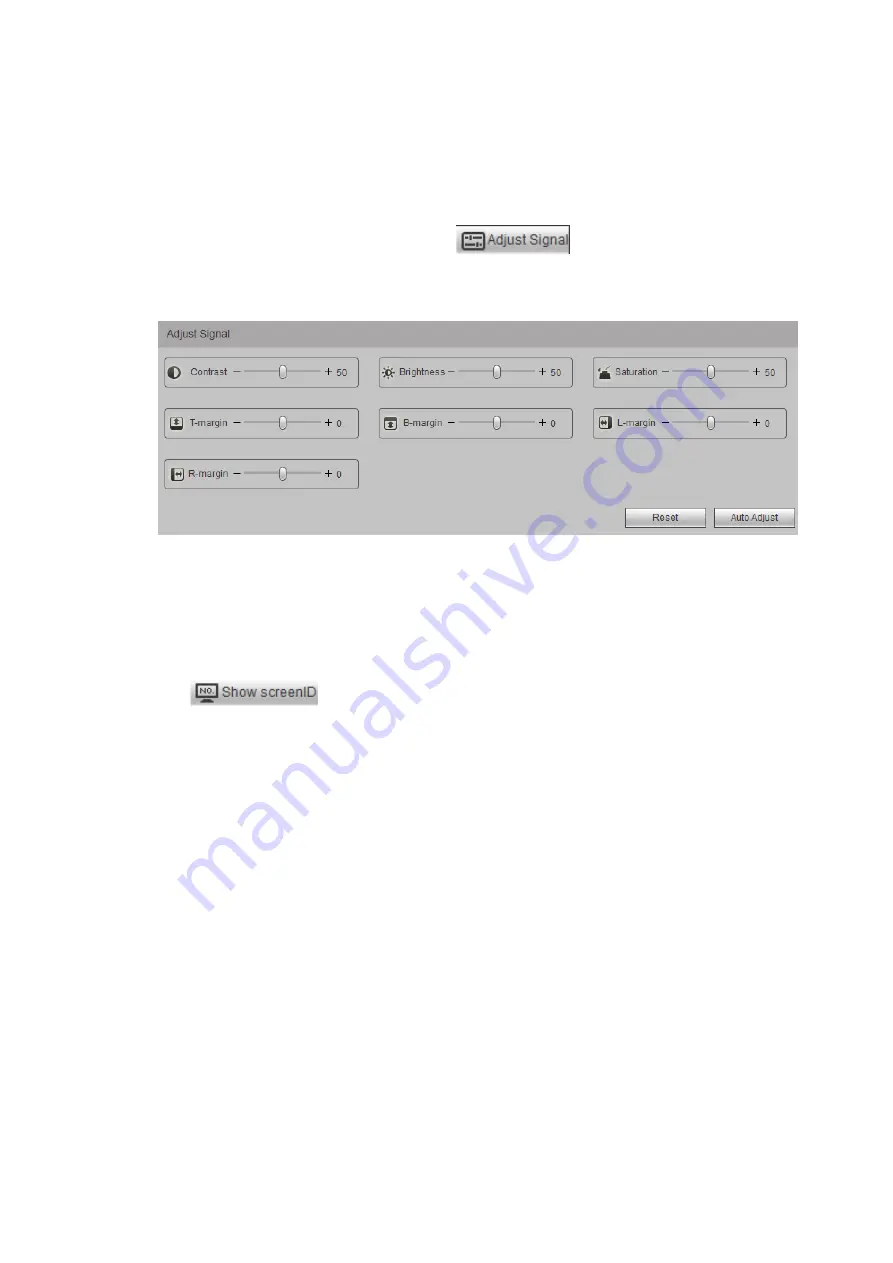
WEB Operations
39
3.3.10.6 Signal Adjustment
You can adjust contrast, brightness, saturability and margins of local signals (only local signals
have this function).
Only three signal types have this function: VGA, CVBS, and DVI. Parameters of VGA and
CVBS signals can be automatically adjusted. Margins of DVI signals can not be adjusted.
Select windows where signals are in, click
, interface like Figure 3-33 will be
displayed according to signal types.
Figure 3-33 Signal adjustment
The range of contrast, brightness, saturability, and equilibrium is 0–100; the range of margin is
–50–50.
3.3.10.7 Displaying Screen ID
Click
, screen numbers can be displayed on the screen. Click the icon again,
the screen numbers will be concealed.
3.4 Setting
You can set system configuration, network configuration, events management, signal
management, display management and scalability configuration in
SETTING
.
3.4.1 System Configuration
System configuration includes basic setting, user management, restore to default setting,
backup setting, system maintenance, system upgrade, background pictures, fan control, and
auxiliary tools.
3.4.1.1 Basic Settings
Basic setting includes equipment information, system time, data format, and more.
















































