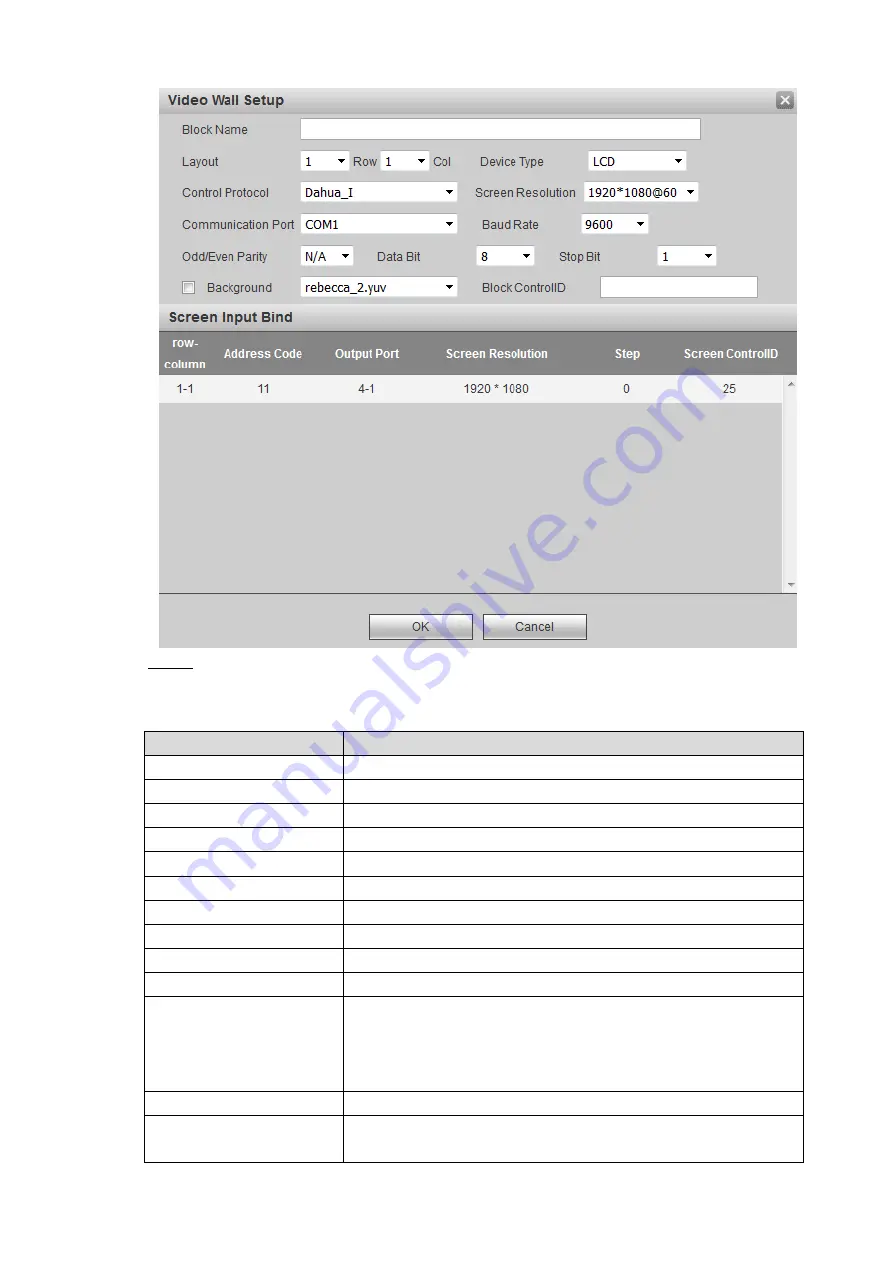
WEB Operations
67
Figure 3-67 Video wall setup
Step 4 Configure parameters according to your requirements. For detailed parameters, see
Table 3-12 About parameters of big screen setting
Parameter
Description
Block name
Named by you.
Layout
You can set the display area consists of how many screens.
Device type
Select device types, for example LCD and DLP.
Control protocol
Select control protocols for devices.
Screen resolution
Resolutions of output signals.
Communication port
Output serial ports, COM1–COM3.
Baud rate
Serial communication baud rate.
Odd/Even parity
Check bits of serial communication.
Data bit
Serial communication data bits.
Stop bit
Stop bits of serial communication.
Background
Upload local pictures. For upload methods, see
“3.4.1.7Background Picture”. After you have selected one of the
pictures, if there are no configurations for the big screen, the
picture will be used as the background picture.
Block control ID
Block numbers in the serial port central control.
Output port
Connects output port of the Controller and the input port of the
screen. You can select output port in the drop-down list.
















































