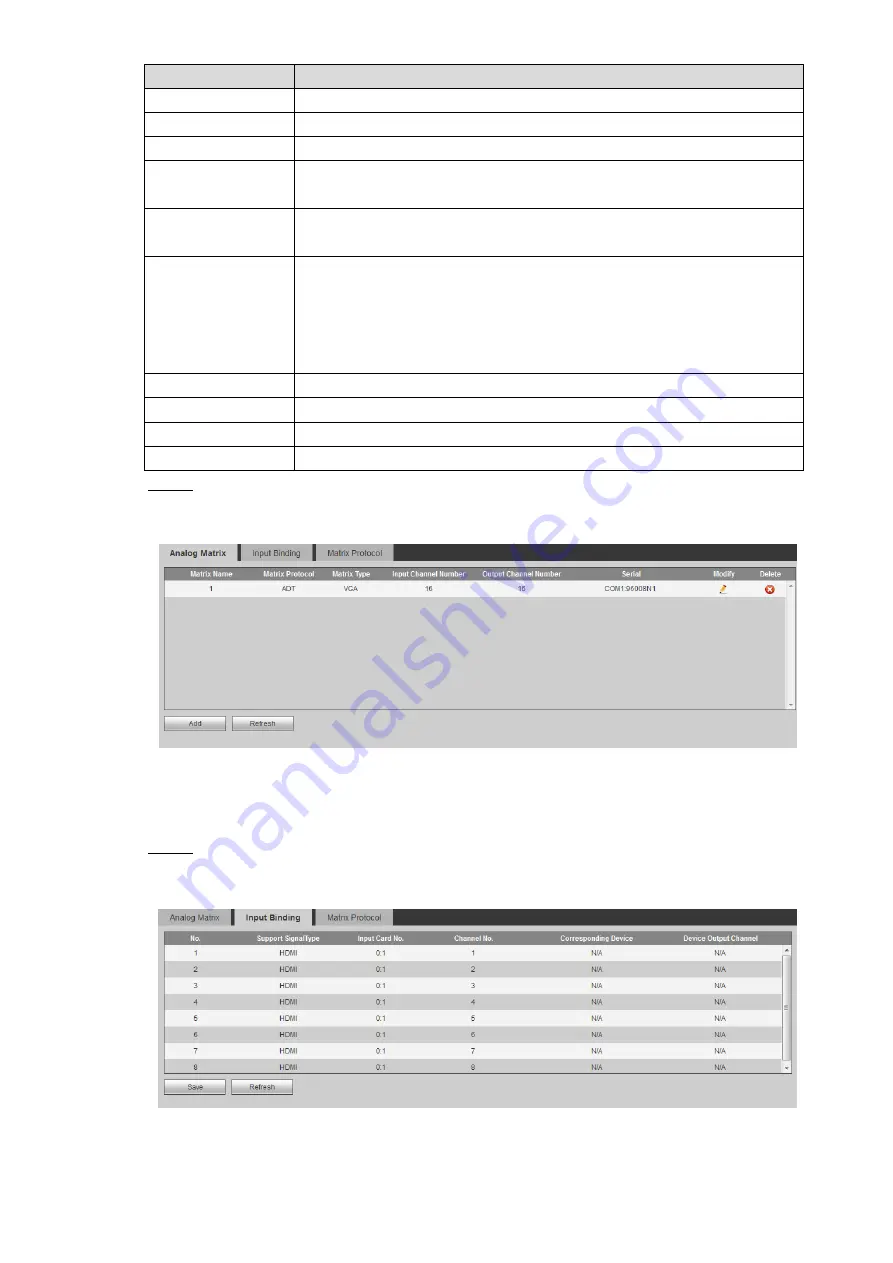
WEB Operations
57
Parameter
Description
Address code
Matrix address code.
Matrix protocol
Select appropriate protocols according to the connected matrices.
Matrix type
Select appropriate matrix types according to the connected matrices.
Input channel
number
Channel numbers of input matrices.
Output channel
number
Channel numbers of output matrices.
Serial port
Select serial port that controls the matrices.
COM0 corresponds to RS-232-1.
COM1 corresponds to RS-232-2.
COM2 corresponds to RS-232-3.
COM3 corresponds to RS485.
Baud rate
Serial communication baud rate.
Odd/Even parity
Check bits of serial communication.
Data bits
Serial communication data bits.
Stop bits
Stop bits of serial communication.
Step 4 Click
OK
.
Analog matrices added will be displayed. See Figure 3-56.
Figure 3-56 Analog Matrix (2)
3.4.4.1.2 Input Binding
Set input binding according to the connection of output channels of the matrices to input ports,
Step 1 Select
SETTING
> SIGNAL > MATRIX > Input Binding
.
The
Input Binding
interface is displayed. See Figure 3-57.
Figure 3-57 Input binding






























