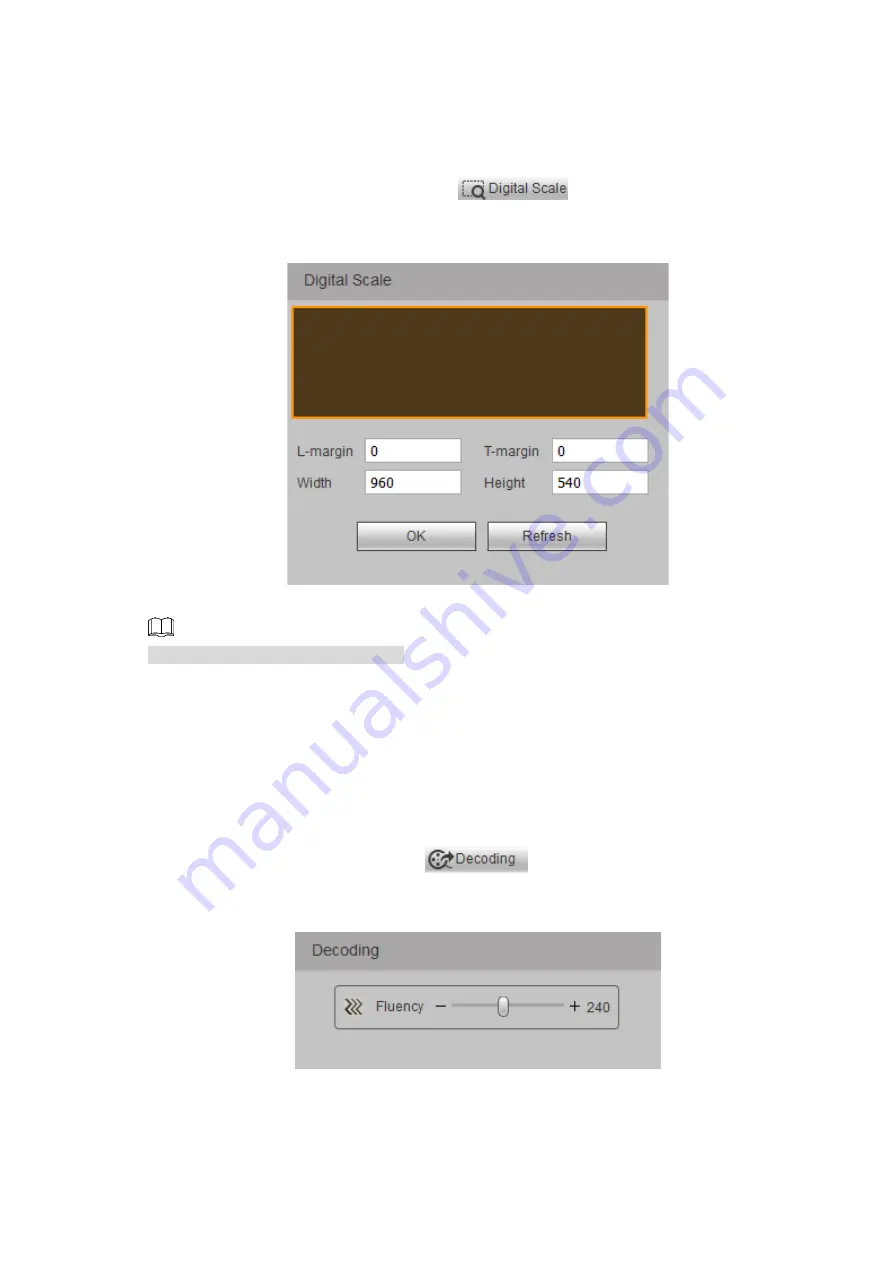
WEB Operations
38
3.3.10.4 Digital Zoom
You can use mouse and its scroll wheel to zoom in part of an image on the video wall. Images
on the video wall are network signals and local signals.
Select windows where signals are in, click
, interface like Figure 3-31 will be
displayed.
Figure 3-31 Digital zoom
You can adjust the position and size of image displaying area in windows.
You can cut images and splice them.
3.3.10.5 Decoding
You can drag the sliding block to adjust the smoothness of videos displayed on the windows.
You can either decide to have real time decoding or have smoothe images (This function can
only be available for network signals).
Select network signal window, click
, and then you can set smoothness
according to your requirements.
Figure 3-32 Decoding strategy






























