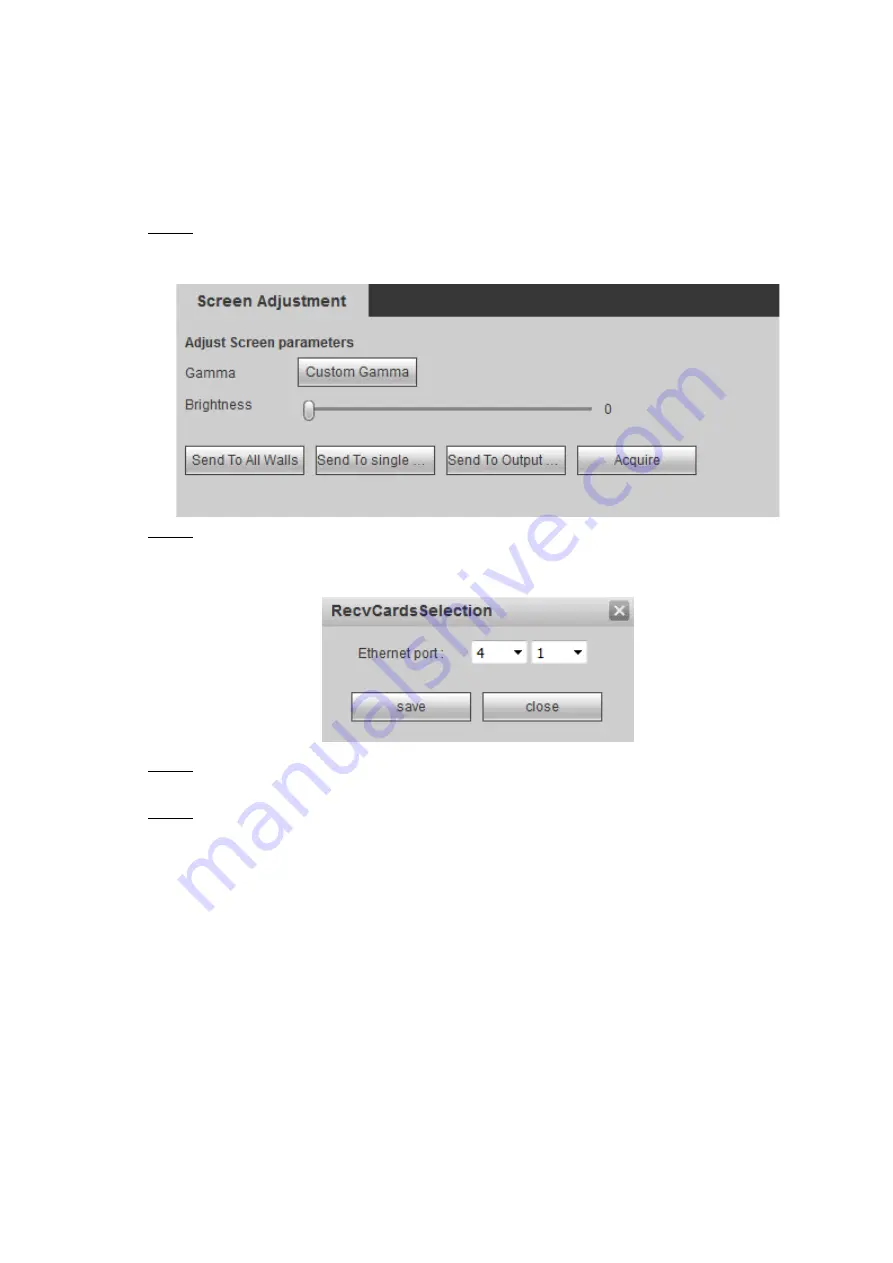
WEB Operations
76
3.4.5.4 Image Adjustment
You can adjust parameters of images on the LED screen. The parameters include Gamma
adjustment and brightness adjustment.
Gamma adjustment: Modify Gamma value to adapt the medium gray so that color differences
on the screen can be compensated.
Step 1 Select
Setting > Display > Screen Adjustment
.
The
Screen Adjustment
interface is displayed. See Figure 3-78.
Figure 3-78 Screen adjustment.
Step 2 Click
Acquire
.
The
RecvCards Selection
interface is displayed. See Figure 3-79.
Figure 3-79 Reveiving cards selection
Step 3 Select Ethernet port numbers, and then click
Save
.
The system will acquire detailed parameters of images on the LED screen.
Step 4 Click
Custom
Gamma
.
Gamma Adjustment
interface is displayed. See Figure 3-80.






























