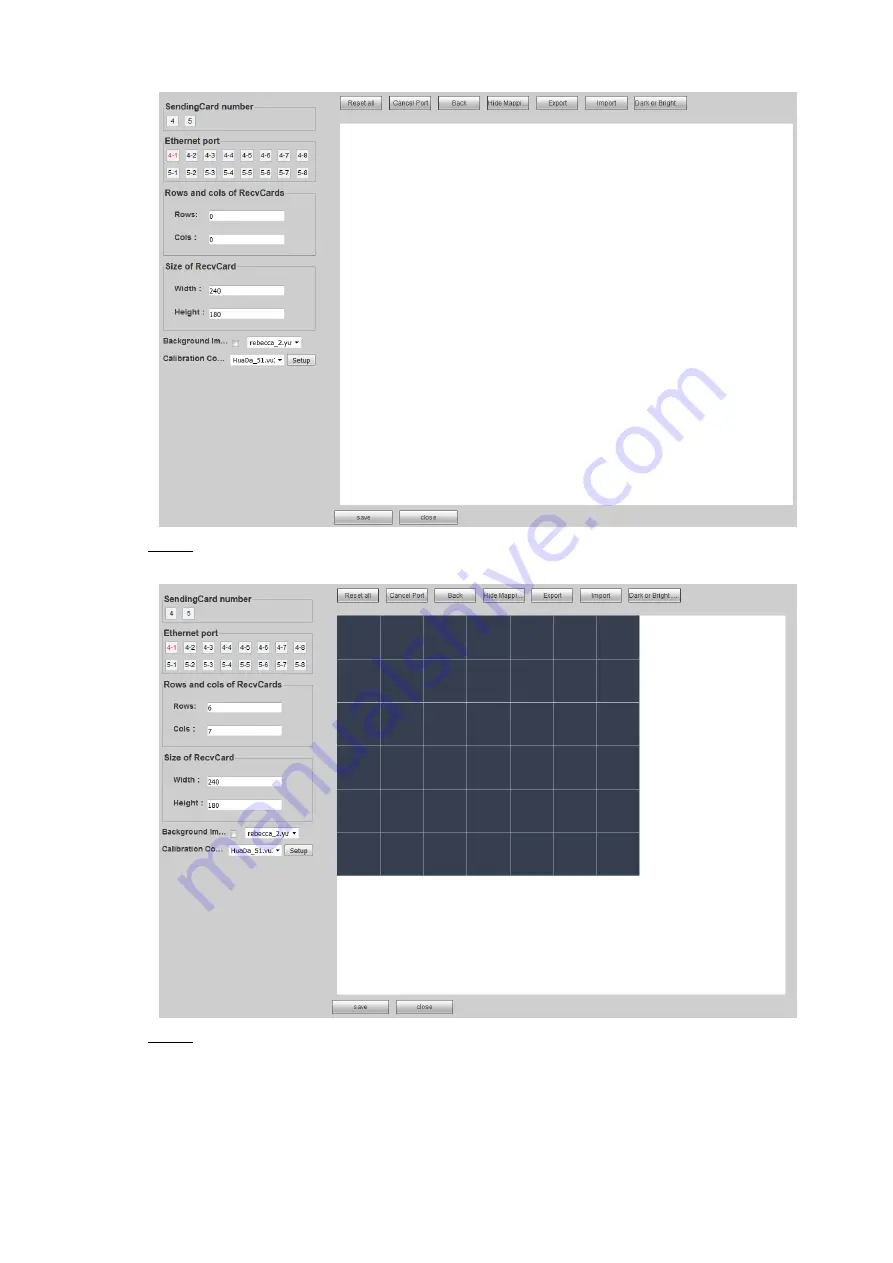
WEB Operations
69
Figure 3-69 Configure the sending card
Step 7 (Optional) Set row and column number of sending cards. See Figure 3-70.
Figure 3-70 Setting row and column number of sending cards
Step 8 (Optional) One Ethernet port can be bound with more than one sending cards. Connect
the sending cards to the Ethernet ports according to the actual conditions. See Figure
3-71. For detailed parameters, see Table 3-14.
















































