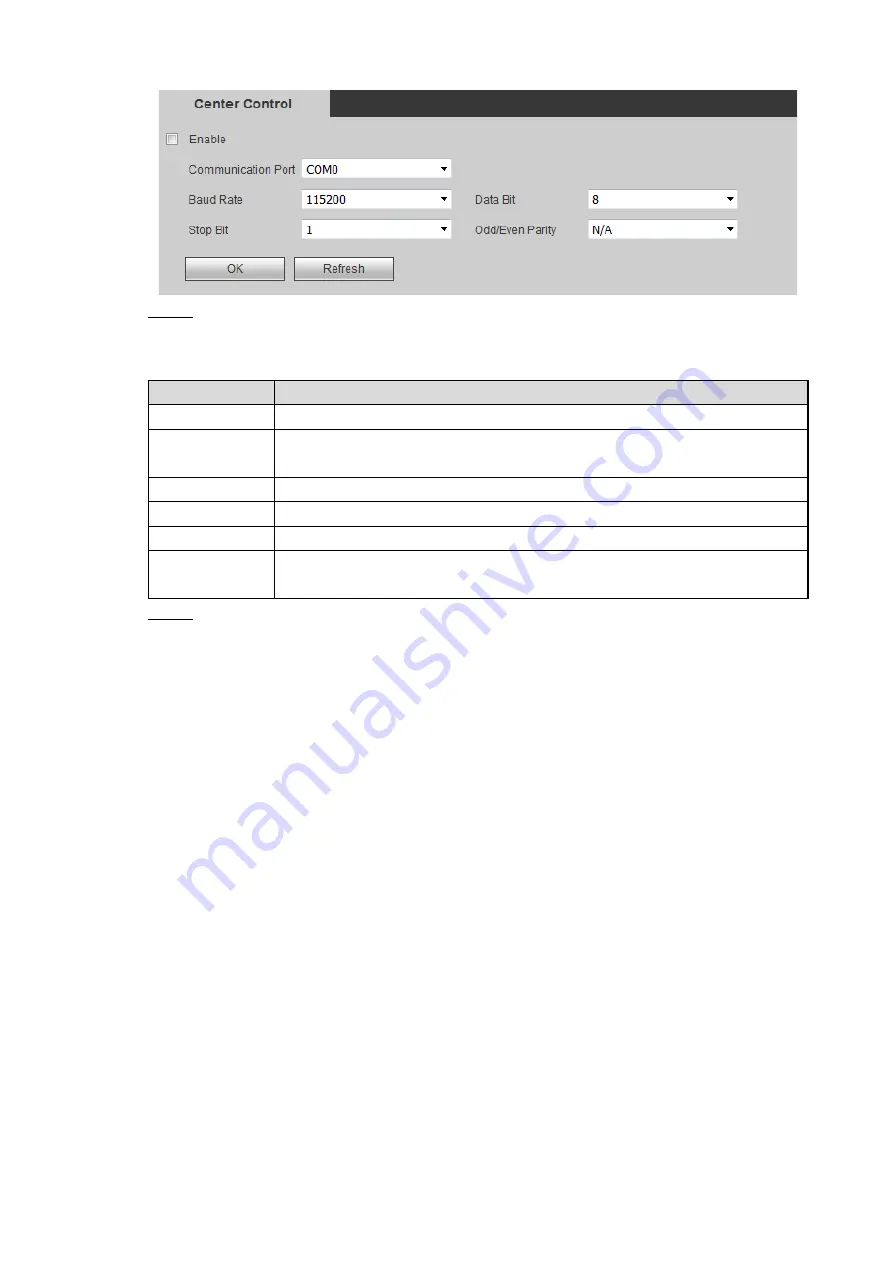
WEB Operations
83
Figure 3-90 Central control
Step 2 Configure parameters according to your requirements. For detailed parameters,
Table 3-17 Central control setting Description
Parameter
Description
Enable
Select
Enable
, and then the central control function is enabled.
Communication
port
Select communication ports. The communication ports include
COM0–COM3. The default port is COM0.
Baud rate
Baud rate of communication ports.
Data bits
Data bits of communication ports.
Stop bits
Stop bits of communication ports include 1, 1.5, and 2.
Odd/Even
Parity
Parity bits of serial communication port, including N/A, Odd, and Even.
Step 3 Click
OK
, and the setting is finished.
3.5 Information
You can view information of the Controller, read or download user manuals.
3.5.1 About the Controller
You can view information of the Controller.
3.5.1.1 About the Capture Card
You can check details about the Controller like the state, type, port types and temperature.
Select
INFO >
DEVICE INFO >
CARD INFO
, and then the interface is displayed as follows.
See Figure 3-91.























