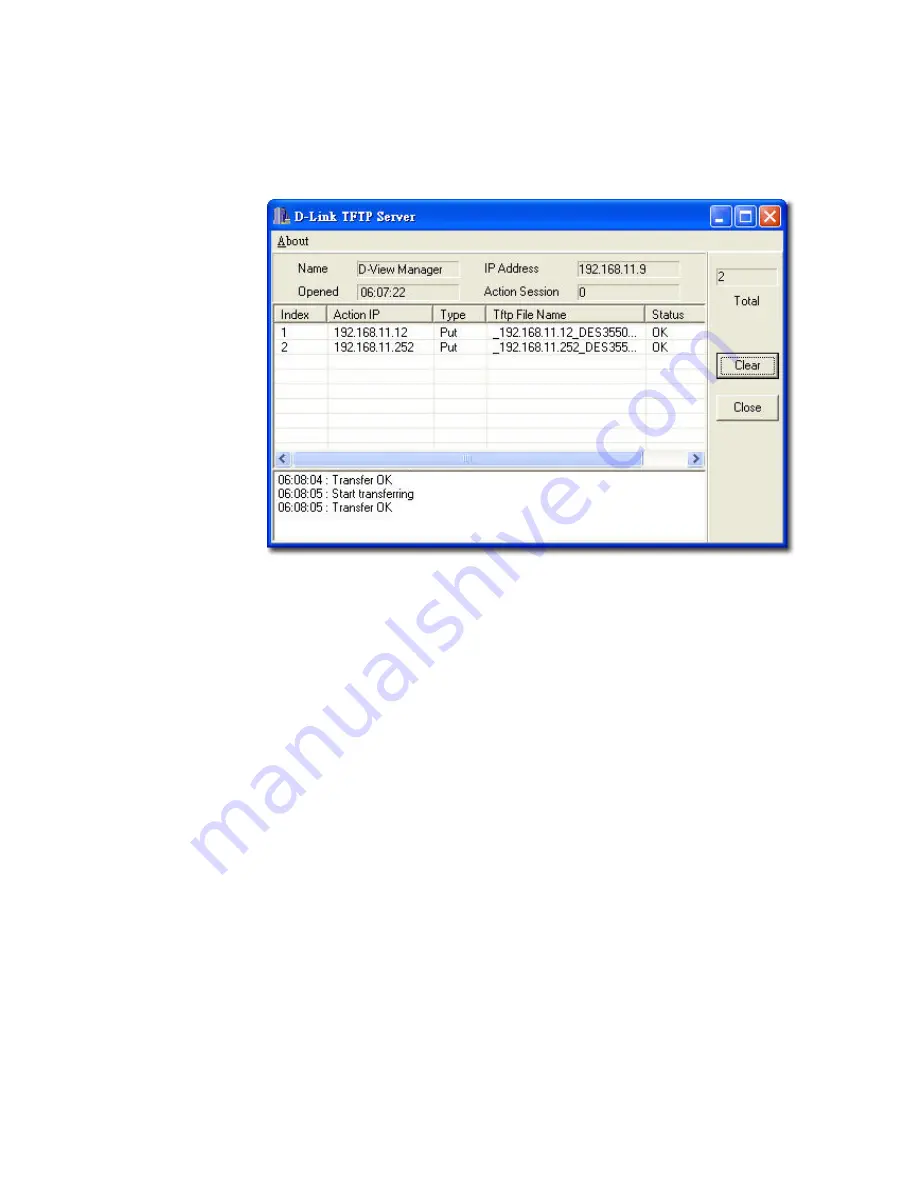
•
Operation:
Select the mode of operation- Backup or Update.
•
TimeOut:
SNMP timeout value.
•
Run Local TFTP:
Select to use the TFTP server tool provided by
D-View. The
D-Link TFTP Server
screen displays.
4.
Click
Apply
and monitor the running status of the TFTP Server.
Figure 65:
D-Link TFTP Server screen
5.
The
Config File Manager
enables uploading of the configuration files to
the device through TFTP server. Administrators can make the required
changes to the file and then upload this file to the device. It reduces the
administrators' time when a similar configuration has to be made to several
similar devices. The status displays
OK
, when the transaction is
successfully completed. Refer to
TFTP
for more information.
Summary of Contents for D-View 6 Professional
Page 1: ...NETWORK MANAGEMENT SYSTEM VER 1 00 Standard Professional User Manual ...
Page 8: ...Introducing D View 7 ...
Page 14: ...Installing D View 13 ...
Page 28: ...Understanding the Architecture 27 ...
Page 32: ...Understanding the Interface 31 ...
Page 41: ...Using D View ...
Page 48: ...Working with Topologies 47 ...
Page 62: ...Figure 51 Sequence of steps displaying the Topology Rollback function ...
Page 63: ...Managing and Monitoring Devices 62 ...
Page 103: ...Basic Operations 102 ...
Page 106: ......
Page 107: ...Figure 103 Sequence of steps navigating from the topology level to the domain ...
Page 124: ...Index ...
Page 126: ...Technical Support ...






























