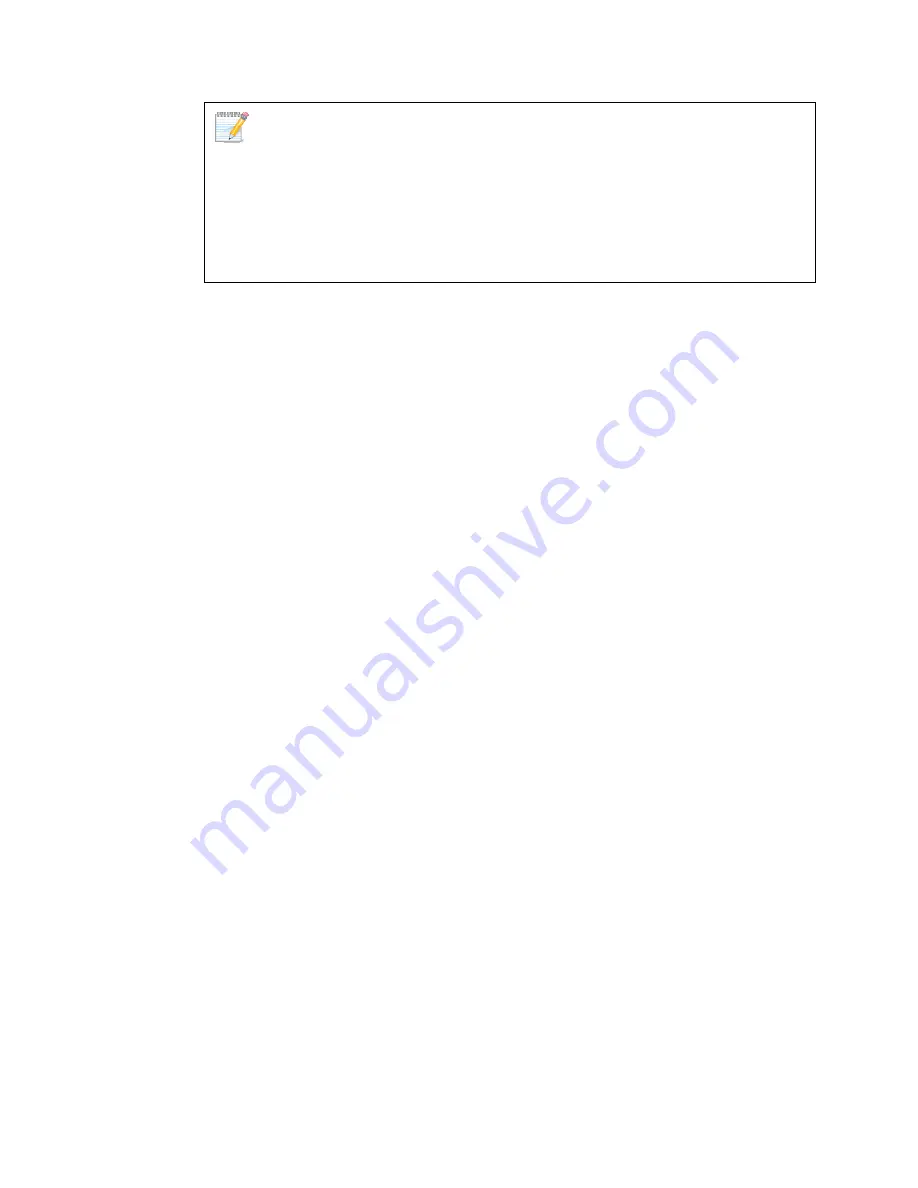
D-View utilizes SQL-Server alias name to query the SQL database, so therefore
make sure the name entered is the same as the alias name. Ensure to add the IP
address of your server in the hosts file. Check with the system administrator for the
correct IP address of your server.
8.
Restart your computer to complete the installation.
The
Login D-View
screen displays. Refer to
Getting Started
to continue
working with D-View.
Summary of Contents for D-View 6 Professional
Page 1: ...NETWORK MANAGEMENT SYSTEM VER 1 00 Standard Professional User Manual ...
Page 8: ...Introducing D View 7 ...
Page 14: ...Installing D View 13 ...
Page 28: ...Understanding the Architecture 27 ...
Page 32: ...Understanding the Interface 31 ...
Page 41: ...Using D View ...
Page 48: ...Working with Topologies 47 ...
Page 62: ...Figure 51 Sequence of steps displaying the Topology Rollback function ...
Page 63: ...Managing and Monitoring Devices 62 ...
Page 103: ...Basic Operations 102 ...
Page 106: ......
Page 107: ...Figure 103 Sequence of steps navigating from the topology level to the domain ...
Page 124: ...Index ...
Page 126: ...Technical Support ...
















































