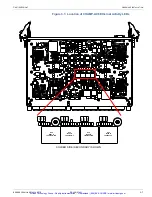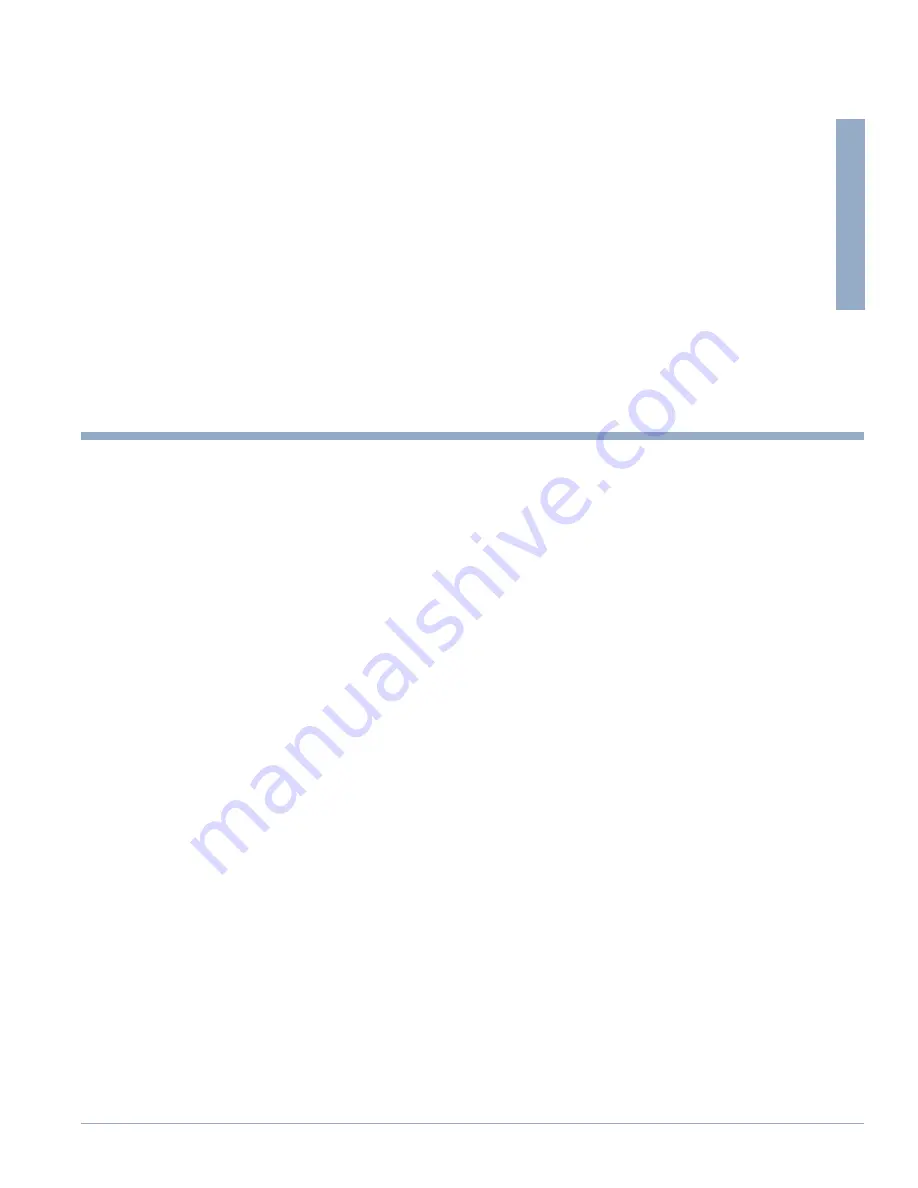
826448 V
ERSION
5 M
ARCH
2015
P
ROPRIETARY
3-1
3
H
ARDWARE
I
NSTALLATION
I
N
T
HIS
C
HAPTER
This chapter provides the following information and procedures:
• “Installation Prerequisites” on page 3-3
– “Installation Checklist” on page 3-3
– “Unpack and Configure the Card” on page 3-3
– “Install the XMC Module on the Basecard” on page 3-3
– “Choose a VPX Slot Location” on page 3-4
• “Quick Installation and Power Up Procedure” on page 3-4
• “Detailed Installation Procedure” on page 3-4
– “Insert the Basecard in the Chassis” on page 3-4
– “Connect a Terminal” on page 3-5
– “Connect Ethernet Ports” on page 3-6
– “CBL-462-FPL-000 Front Panel Cable Connections” on page 3-8
– “Booting: Entering the BIOS Setup Utility” on page 3-11
– “Initiate the Power-Up Sequence” on page 3-12
– “Display the Initial Screen Message” on page 3-13
• “Troubleshooting” on page 3-14
– “Verify Insertion in Chassis” on page 3-14
– “LED Diagnostics” on page 3-14
– “LED Start-Up Sequence (Power On)” on page 3-19
– “LED Start-Up Sequence (Reset)” on page 3-20
– “Sign-on Message Garbled” on page 3-20
Artisan Technology Group - Quality Instrumentation ... Guaranteed | (888) 88-SOURCE | www.artisantg.com