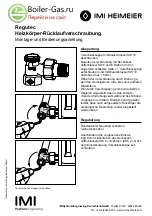91
X. Operation
F. Changing Adjustable Parameters (continued)
“Press”
Domestic
Hot Water
button to access the following parameters:
Factory
Setting
Range / Choices
Parameter and Description
170°F
(76.7°C)
60°F (16°C) to
190°F
(26.7°C to 87.8°C)
Domestic Hot Water Setpoint
The Domestic Hot Water (DHW) Setpoint parameter is used to create a minimum boiler water
temperature setpoint that is used when DHW heat demand is “on”.
When the DHW heat demand is not “on” (the contact is open or
not wired
) this setpoint is
ignored.
160°F
(71.1°C)
60°F (16°C) to
190°F
(26.7°C to 87.8°C)
Domestic Hot Water Thermostat “Sleep” or “Away” Setback Setpoint
Thermostat setback setpoint is used when the EnviraCOM thermostat is in “leave” or “sleep”
modes and sensed at E-COM terminals D, R, and C. When setback is “on” the thermostat
setback setpoint shifts the DHW setpoint to lower the DHW temperature and to save energy
while home is in a reduced room temperature mode.
7°F
(3.9°C)
2°F to 10°F
(1.1°C to 5.6°C)
Domestic Hot Water Diff Above
The boiler stops when the water temperature rises ‘Diff Above’ degrees above the setpoint.
5°F
(2.8°C)
2°F to 25°F
(1.1°C to 14°C)
Domestic Hot Water Diff Below
The boiler starts when the water temperature drops ‘Diff Below’ degrees below the setpoint.
3
1 to 5
Response Speed
This parameter adjusts the Domestic Hot Water temperature controller Proportion Integral
Derivative (PID) values. Higher values cause a larger firing rate change for each degree of
temperature change. If set too high firing rate “overshoots” required value, increases to high fire
causing the temperature to exceed the “Diff Above” setpoint and cycle the boiler unnecessarily.
Lower values cause a smaller firing rate change for each degree of temperature change. If set
too low, the firing rate response will be sluggish and temperature will wander away from setpoint.
10
seconds
0 to 300 seconds
Low Fire Hold Time
“Low Fire Hold Time” is the number of seconds the control will wait at low fire modulation rate
before being released to modulate. After ignition and flame stabilization periods the firing rate is
held at low fire for “Low Fire Hold Time”. This delay allows heat to travel out to the indirect water
heater and provide feedback prior to the control modulating firing rate.
Enabled
Enable, Disable
Domestic Hot Water Priority (DHWP)
When Domestic Hot Water Priority is Enabled and Domestic Hot Water (DHW) heat demand is
“on” the DHW demand will take “Priority” over home heating demand. When the System and
Boiler pumps are configured as “Central Heat (off DHW priority)” or “Central Heat, Optional
Priority” then they will be forced “off” during DHW Priority. Priority protection time is provided to
end DHWP in the event of a failed or excessive long DHW demand.
60
30 to 120 Minutes
Priority Time
When DHWP is Enabled the Priority Time Parameter appears and is adjustable.
DHW
Terminal
DHW Terminal,
Zone Control
Domestic Demand Source
The Control’s “DHW Temp Switch” input terminal may be used as a DHW demand or Auxiliary
Heat demand. When “DHW Terminal” is selected the Control will accept a DHW input from
either the “DHW Temp Switch” or the Zone Control (zone 4, set to priority). If “Zone Control”
is selected the Control can only accept the DHW input from the Zone Control. This allows
the Control to be set to accept an Auxiliary heat demand from the “DHW Temp Switch” input
terminal. Refer to the Auxiliary heat menu for required selection to use this input.
DHW Terminal DHW demand may be wired to the DHW Switch terminal or Zone Control.
Zone Control DHW demand may only be wired to the Zone Control.
Summary of Contents for Phantom-X PHNTM210
Page 7: ...7 Figure 1B Model PHNTM285 I Product Description Specifications and Dimensional Data continued...
Page 52: ...52 VIII Electrical continued...
Page 53: ...53 VIII Electrical continued Figure 26 Wiring Connections Diagram...
Page 54: ...54 VIII Electrical continued Figure 27 Ladder Diagram...
Page 118: ...118...
Page 119: ...119...