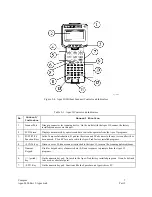Compsee
7
Apex-0698-Part 2: Apex-trak
Part 2
Apex5drw
Figure 2-4. Apex II (Without Scanner) Controls and Indicators
Table 2-1. Apex II Controls and Indicators
No.
Control/
Indicator
General Function
1.
Scanner Port
Nine pin connector for scanning device. On the model with the Apex II Scanner, the factory
installed scanner covers this port.
2.
LCD Screen
Displays data entered by operator and data sent to the operator from the Apex II programs.
3. F1/F2/F3/F4
Function Keys
In the Compsee Introduction, F1 pauses the screen and F4 advances to the next screen after it has
been paused. F2 and F3 are not used in the Apex-Trak factory installed programs.
4.
<SCAN> key
Green in color. When a scanner is attached to the Apex II, turns on the scanning (infrared) beam.
5. Numeric
Keypad
Used for keypad entry of numeric data (0-9) and responses to prompts from the Apex II
programs.
6. <.>
(period)
key
On the numeric keypad. Not used in the Apex-Trak factory installed programs. It can be defined
to be used as a decimal point.
7.
<SPC> Key
On the numeric keypad. Functions like the Spacebar on a typewriter or PC.