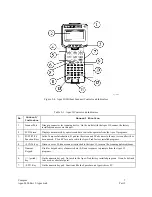Compsee
18
Apex-0698-Part 2: Apex-trak
Part 2
Typical non-menu option screens are displayed on pages 39 and 52.
Using the <ALT> Key
Pressing the <ALT> key toggles between enabling and disabling the cursor on the LCD screen. Sometimes an
operator may inadvertently disable the cursor by pressing <ALT>.
If the cursor on the LCD screen becomes disabled (frozen) press the <ALT> key to enable the cursor again.
In addition to being used with the <I> and <J> keys to adjust the LCD screen contrast (refer to page 15), the <ALT>
key is used in programming the Apex II. Therefore, if you inadvertently press <ALT> and then other keys, you
may unintentionally perform a procedure that adversely affects your Apex-Trak operations.
Refer to Part 3 of this manual for more information on how the <ALT> key is used in programming the Apex II.
It is recommended that you use the <ALT> carefully.
Set Date and Time
Perform the following procedure from the Apex-Trak main menu to set the current date and time on the Apex II.
1. Press the<S> key.
The Date and Time screen is displayed with the cursor in the year field. The
currently set time is displayed.
D a t e a n d T i m e
_ _ _ _ _ _ _ _ _ _ _ _ _ _ _ _
E n t e r N e w D a t e
1 9 9 5 / 0 1 / 3 1
2. Press the number keys for the correct date in YYYY /MM/DD format.
Numbers are displayed as entered. After you enter the year, the cursor skips
the front slash (/) and moves to the month, then to the day.
D a t e a n d T i m e
_ _ _ _ _ _ _ _ _ _ _ _ _ _ _ _
E n t e r N e w D a t e
1 9 9 6 / 0 1 / 3 1
If the date is correct, press <ENTER>.
A screen displays the currently set time.
D a t e a n d T i m e
_ _ _ _ _ _ _ _ _ _ _ _ _ _ _ _
E n t e r N e w T i m e
1 5 : 5 3 : 4 5
3. Press the number keys for the correct time in 24 hour, HH:MM:SS format.
Numbers are displayed as entered. After you enter the hour, the cursor skips
the colon (:) and moves to the minutes, then to seconds.
D a t e a n d T i m e
_ _ _ _ _ _ _ _ _ _ _ _ _ _ _ _
E n t e r N e w T i m e
2 3 : 5 3 : 4 5
If the time is correct, press <ENTER>.
The Apex-Trak main menu is displayed.