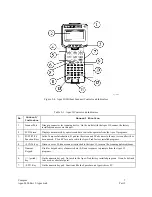Compsee
6
Apex-0698-Part 2: Apex-trak
Part 2
Using Apex-Trak In Item Tracking and Inventory Systems
Apex-Trak includes many features to streamline data entry into inventory and tracking systems. With Apex-Trak,
you can:
Automatically, electronically record the date and time each item was inventoried, a data record was
updated, or the movement of an item was recorded.
Use multiple portable data collection terminals to enter data.
Store approximately 3,000 items in each terminal (refer to page 9 for more specific information).
Transfer data through an RS-232 cable to a host system, either directly to an ASCII file on the PC or via a
Compsee Wedge.
Modify the names and lengths of fields.
The following optional features are available if the associated hardware is purchased for the Apex II Apex-Trak
system.
Scan commercial and Apex-Trak bar codes.
Collect tracking data by scanning bar codes on items.
Use multiple scanning devices to enter data.
Print barcoded tags from a portable bar code printer.
With the Asset Inventory Apex-Trak program, you can:
Add, view, and edit data records during inventory.
Use a minimum of 4 fields and maximum of 8 fields of data for each asset being tracked.
Record observable information (such as physical description, remarks, condition) electronically as
inventory is being performed.
With the Item Track Apex-Trak program, you can:
Record when an item is issued, returned, and restocked electronically as the event occurs.
Record the individual or group to whom the item is issued and the number of days the item is checked out
for.
Use either 5 or 6 fields of data for each item being tracked.
With the Physical Inventory Apex-Trak program, you can:
Record locations that are inventoried, items found in each location, and the count for each item.
Use either 4 or 5 fields of data for each item being inventoried.
Apex II Physical Description - Controls and Indicators
Figure 2-4 illustrates, and Table 2-1 describes, the Apex II controls and indicators used in Apex-Trak procedures.
The <ALT> key is used in combination with some of the other keys to perform special procedures, described in
Chapter 4.
Only keys used with Apex-Trak are described here. Refer to Part 1, User’s Manual, for descriptions of how these
keys are used when the Apex II is in other modes of operation.