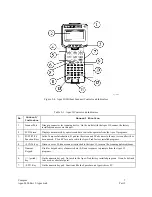Compsee
2
Apex-0698-Part 2: Apex-trak
Part 2
Table of Contents
1 INTRODUCTION..................................................................................... 3
Using This Manual ............................................................................... 4
How This Manual Is Organized............................................................ 4
2 INVENTORY AND TRACKING PROCEDURES
AND THE Apex II............................................................................. 4
Using Apex-Trak In Item Tracking and Inventory Systems................. 6
Apex II Physical Description - Controls and Indicators ....................... 6
Apex-Trak Main Menus ....................................................................... 8
3 OVERVIEW OF Apex II Apex-Trak PROCEDURES ............................. 9
Asset Inventory................................................................................... 10
Item Track .......................................................................................... 12
Physical Inventory .............................................................................. 13
4 GENERAL Apex II AND Apex-Trak PROCEDURES .......................... 14
Power the Apex II On and Off ........................................................... 14
Adjust the Contrast Level ................................................................... 15
Reboot the Apex II ............................................................................. 16
Apex-Trak Main Menu Procedures .................................................... 16
Access Asset Inventory, Item Track, or Physical Inventory........... 17
Navigating Through Apex-Trak Menus and Options..................... 17
Using the <ALT> Key.................................................................... 18
Set Date and Time .......................................................................... 18
View the Amount of Free Memory ................................................ 19
Read Bar Codes .............................................................................. 19
View the Compsee Introduction ..................................................... 20
Apex-Trak General Procedures .......................................................... 21
Quit the Current Program ............................................................... 21
Set Options ..................................................................................... 22
Transfer Data To a PC .................................................................... 27
Other LinkMaster Procedures......................................................... 31
5 ASSET INVENTORY PROCEDURES.................................................. 36
Quit To Main Menu............................................................................ 37
Collect Asset Inventory Data.............................................................. 37
View And Edit Inventory Data ........................................................... 39
Transfer Asset Inventory (AIfile) Data............................................... 40
Set Options ......................................................................................... 40
6 ITEM TRACK PROCEDURES .............................................................. 43
Quit To Main Menu............................................................................ 43
Issue Item............................................................................................ 44
Return Item ......................................................................................... 45
Stock Item........................................................................................... 46
Transfer Item Track (ITFILE) Data.................................................... 47
Set Options ......................................................................................... 47
7 PHYSICAL INVENTORY PROCEDURES .......................................... 49
Quit To Main Menu............................................................................ 50
Collect Data ........................................................................................ 50
Transfer Physical Inventory (PIFILE) Data ....................................... 54
Set Options ......................................................................................... 54