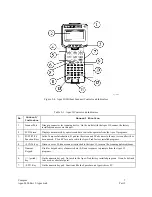Compsee
9
Apex-0698-Part 2: Apex-trak
Part 2
The other main menu options do not have submenus. When these options are selected, a procedure begins. Figure
2-6 shows the first three main menu options and the submenus displayed when each is selected.
= = = A p e x I I = = =
A ) s s e t I n v e n t
I ) t e m T r a c k
P ) h y s i c a l I n v e n t
== Asset Invent ==
C ) o l l e c t D a t a
V ) i e w a n d E d i t
T ) r a n s f e r D a t a
= = = I t e m T r a c k = = =
I ) s s u e
R ) e t u r n
S ) t o c k
= = = P h y I n v e n t = = =
C ) o l l e c t D a t a
T ) r a n s f e r D a t a
O ) p t i o n s
== Asset Invent ==
O ) p t i o n s
Q ) u i t
= = = I t e m T r a c k = = =
T ) r a n s f e r D a t a
O ) p t i o n s
Q ) u i t _
= = = P h y I n v e n t = = =
Q ) u i t
Figure 2-6. Main Menus For Apex-Trak Inventory/Tracking Programs
3
OVERVIEW OF Apex II Apex-Trak PROCEDURES
Apex-Trak is a commercial, off-the-shelf, general use inventory and tracking software product. As such, Apex-
Trak does not showcase the sophisticated programming capabilities of the Apex II.
However, all three programs are straightforward and easy to learn. These simple programs are designed for
collecting all the data necessary for most inventory and tracking needs. An experienced programmer can easily
modify the installed code to meet any custom program design needs.
During the scanning process, location and item bar codes can be printed from the Apex II using a portable bar code
printer. With the communication software provided, the data collected can easily be exported to a host PC for
processing and reports.
One Apex II unit can be used to collect data in all three programs, or multiple Apex II units can be used. The
number of records an Apex II can hold depends upon the Apex II model; the data collection programs you use; the
number of fields you use; and the length of the fields. The following tables give the capacity for each program
installed in each size terminal.
128 K Terminal
512 K Terminal
Asset Inventory
400 Records
Asset Inventory
3000 Records
Item Track
1000 Records
Item Track
9000 Records
Physical Inventory
1000 Records
Physical Inventory
9000 Records
1 Meg Terminal
Asset Inventory
9000 Records
Item Track
18000 Records
Physical Inventory
18000 Records
For example, the tables show that if you are collecting only Item Track and Physical Inventory data on a 512 K
terminal, you can hold 9000 total records on the Apex II. You would need to upload the data to a PC and erase the
data on the Apex II before adding more data.
If you are collecting an equal amount of all three kinds of data on a 512 K terminal, the data capacity would be
about 7000 records (the average of 3000, 9000, and 9000).