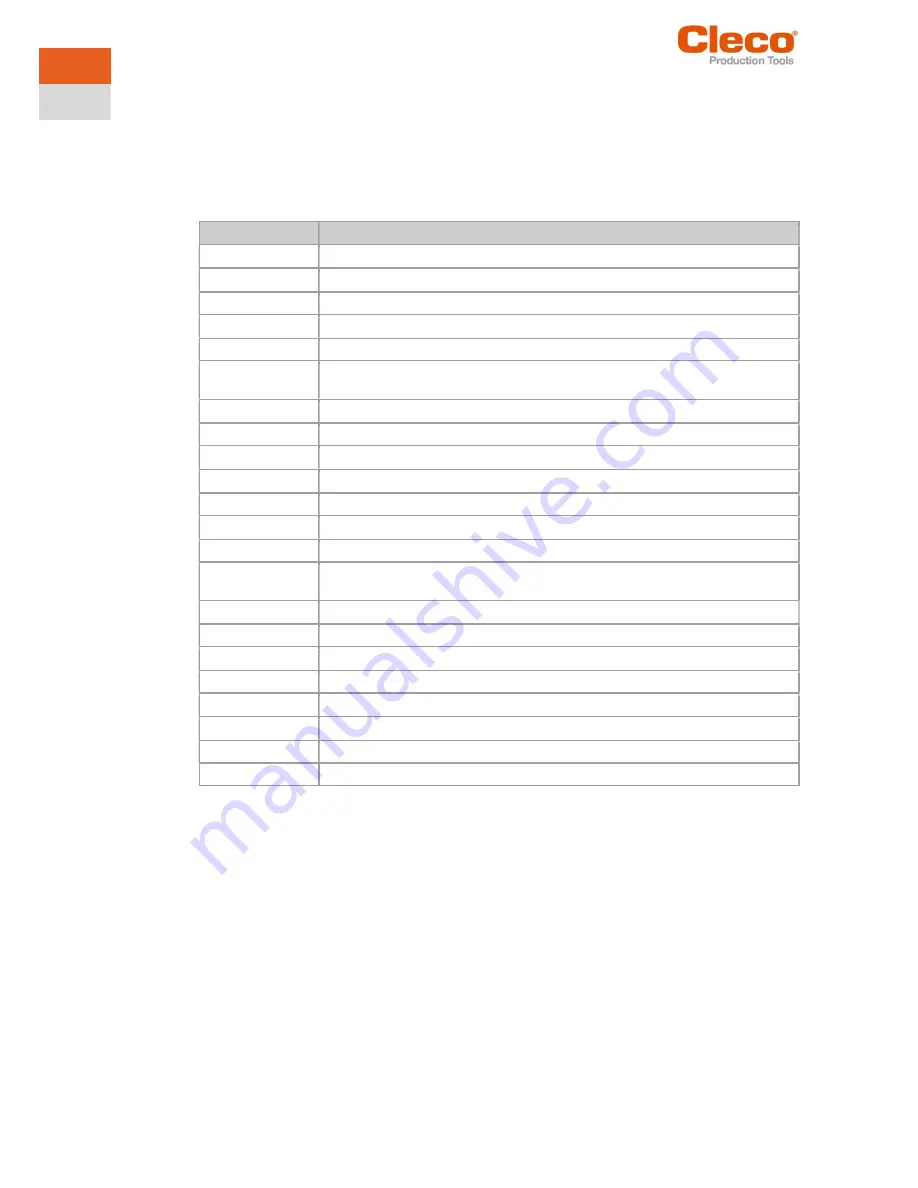
Menus And Functions
52
P2398PM | 2022-07
Apex Tool Group
3
EN
csv file
In the
*.csv
file, the angle, time, torque and speed are entered for each data point. The name of the
*.csv
file contains the date and time when the result was recorded. The ID in the file name corresponds
to the
GraphicID
column from the table of the archive,
see chapter 3.11.3 Saving an archive, page 49
. In
this way, each graphic can be assigned to a measurement result from the archive:
graphic_ID_year_month_day_hour_minute_second.csv
The
*.csv
file contains a table with the following columns:
Column
Description
Type
Tool type with which the tightening was done
Serial
Serial number of the tool
Date
Date of export: Day.Month.Year
Time
Time of export: Hour:Minute:Second
Application
Number of the FastApp
GraphicID
Number of the graphic entry. The number is identical to the
GraphicID
for the ar-
chive.
Size
Number of graphic points
Torque low [Nm]
Minimum Torque
Torque high [Nm]
Maximum Torque
Torque [Nm]
Shut-Off Torque
Angle low [deg]
Minimum Angle
Angle high [deg]
Maximum Angle
Angle [deg]
Shut-Off Angle
Target
Switch-Off value, depending on the selected tightening strategy the unit is [Nm] or
[deg].
Shutoff reason
Shut-Off reason
Angle [deg]
Angle
Time [ms]
Time
Torque 1 [Nm]
Torque
Torque 2 [Nm]
Torque (redundancy)
Current [A]
Current
Speed [RPM]
Speed
svg file
In the
*.svg
file, the data points of the
*.csv
file are displayed graphically.The name of the
*.svg
file
contains the date and time when the result was recorded. The ID in the file name corresponds to the
GraphicID
column from the table of the archive,
see chapter 3.11.3 Saving an archive, page 49
. In this
way, each graphic can be assigned to a measurement result from the archive:
graphic_ID_year_month_day_hour_minute_second.svg
The scaling of the axes depends on the measured values. The graphic recording ends when the switch -off
values have been reached.
















































