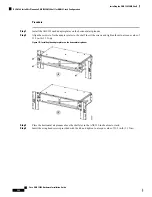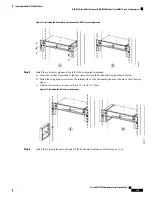Figure 102: ONS 15454 M2 Shelf Dimensions for an ETSI Rack Configuration
Mounting a Single Node
The ONS 15454 M2 requires 3.5 inches (88.9 mm) minimum of vertical rack space. To ensure the mounting
is secure, use two to three M6 mounting screws for each side of the shelf.
In an ETSI rack, the brackets can be mounted only in the front position.
The ONS 15454 M2 shelves can be mounted above each other without any space between the shelves. This
method of mounting does not restrict the air flow because the air vents are on either sides of the ONS 15454
M2 shelves.
Wall Mounting the ONS 15454 M2 Shelf
The ONS 15454 M2 shelf can be mounted on the wall using the wall mount brackets. The type of screws used
to mount the brackets on the wall depends on the wall-type and are not provided by Cisco.
After the ONS 15454 M2 shelf is mounted on the wall, a fire protective tray is installed on the wall mount
bracket to support the shelf.
Cisco ONS 15454 Hardware Installation Guide
180
Installing the ONS 15454 M2 Shelf
Mounting a Single Node
Summary of Contents for ONS 15454
Page 2: ... 2019 Cisco Systems Inc All rights reserved ...
Page 16: ...Cisco ONS 15454 Hardware Installation Guide xvi Contents ...
Page 28: ...Cisco ONS 15454 Hardware Installation Guide xxviii Preface Preface ...
Page 36: ...Cisco ONS 15454 Hardware Installation Guide 6 Overview Cisco ONS 15454 M6 Shelf ...
Page 510: ...Cisco ONS 15454 Hardware Installation Guide 480 Hardware Specifications Dimensions ...