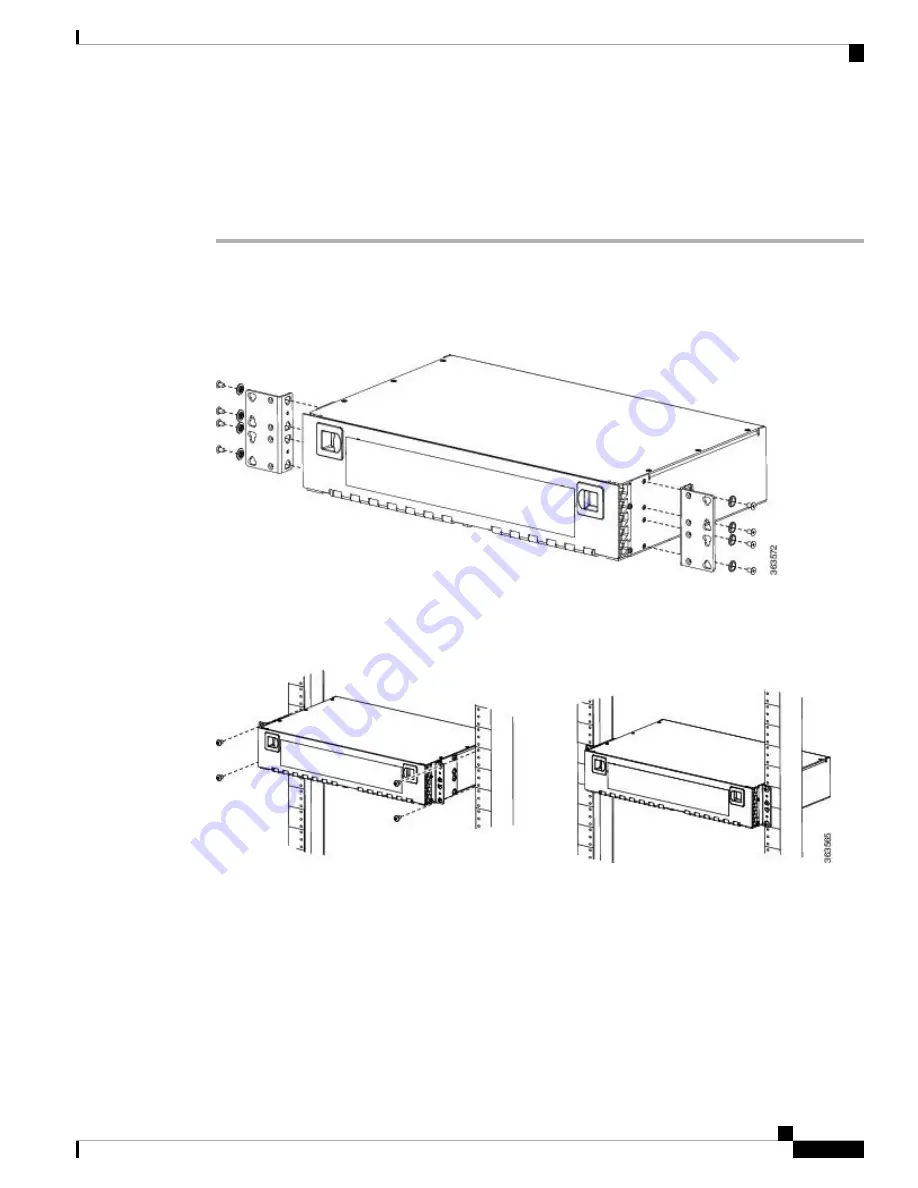
Install PP-Mesh on an ETSI Configuration
This procedure describes the steps to install the PP-Mesh on an ETSI configuration:
Procedure
Step 1
Set the mounting brackets to the rack you are using.
Step 2
Install the right and left ETSI bracket to the unit using the four washer and the screws provided with the
installation kit.
Figure 92: Right and Left ETSI Bracket
Step 3
Install the right Mesh Panel unit in the ETSI rack. To ensure safe unit mounting, use at least two screws on
each side.
Figure 93: Mesh Panel Unit in ETSI Rack
Cisco ONS 15454 Hardware Installation Guide
171
Installing the ONS 15454 M12 (ANSI and ETSI) Shelf
Install PP-Mesh on an ETSI Configuration
Summary of Contents for ONS 15454
Page 2: ... 2019 Cisco Systems Inc All rights reserved ...
Page 16: ...Cisco ONS 15454 Hardware Installation Guide xvi Contents ...
Page 28: ...Cisco ONS 15454 Hardware Installation Guide xxviii Preface Preface ...
Page 36: ...Cisco ONS 15454 Hardware Installation Guide 6 Overview Cisco ONS 15454 M6 Shelf ...
Page 510: ...Cisco ONS 15454 Hardware Installation Guide 480 Hardware Specifications Dimensions ...






























