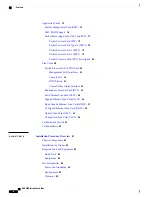Ethernet Line Card Active LED States
Ethernet Line Card Standby LED States
Ethernet Line Card Interface Link LED States
Ethernet Line Card Activity LED States
Checking the Card-Level LEDs on the Optical (ATM) Line Card
Optical (ATM) Line Card Run/Fail LED States
Optical ATM Line Card Active LED States
Checking the Alarm and Link LEDs on the Optical (ATM/POS OC-3) Line Card
Card-Level LEDs on the Channelized (STM-1/OC-3) Line Card
Channelized Line Card Run/Fail LED States
Channelized Line Card Active LED States
Channelized Line Card Standby LED States
Checking the Alarm and Link LEDs on the Channelized Line Card 2
Checking the LEDs on the RCC(s)
Completing Initial System Configuration
C H A P T E R 1 3
C H A P T E R 1 4
Adding Application and Line Cards to an Existing Installation
Chassis Slot Numbering and Assignments
ASR 5000 Installation Guide
viii
Contents
Summary of Contents for ASR 5000
Page 16: ...ASR 5000 Installation Guide xvi About this Guide Contacting Customer Support ...
Page 64: ...ASR 5000 Installation Guide 48 Installation Procedure Overview Laser Notice ...
Page 100: ...ASR 5000 Installation Guide 84 Line Card Installation Installing the XGLC ...
Page 122: ...ASR 5000 Installation Guide 106 Cabling the Fast Ethernet 10 100 Line Card FLC2 Interfaces ...
Page 206: ...ASR 5000 Installation Guide 190 Removing and Installing SMC PC Cards Removing PC Cards ...
Page 212: ...ASR 5000 Installation Guide 196 Replacing the Chassis Air Filter Installing the Air Filter ...
Page 220: ...ASR 5000 Installation Guide 204 Replacing a Power Filter Unit What to do with the Failed PFU ...
Page 266: ...ASR 5000 Installation Guide 250 Safety Electrical and EMC Certifications Korean EMC ...
Page 270: ...ASR 5000 Installation Guide 254 Environmental Specifications Chassis Air Flow ...