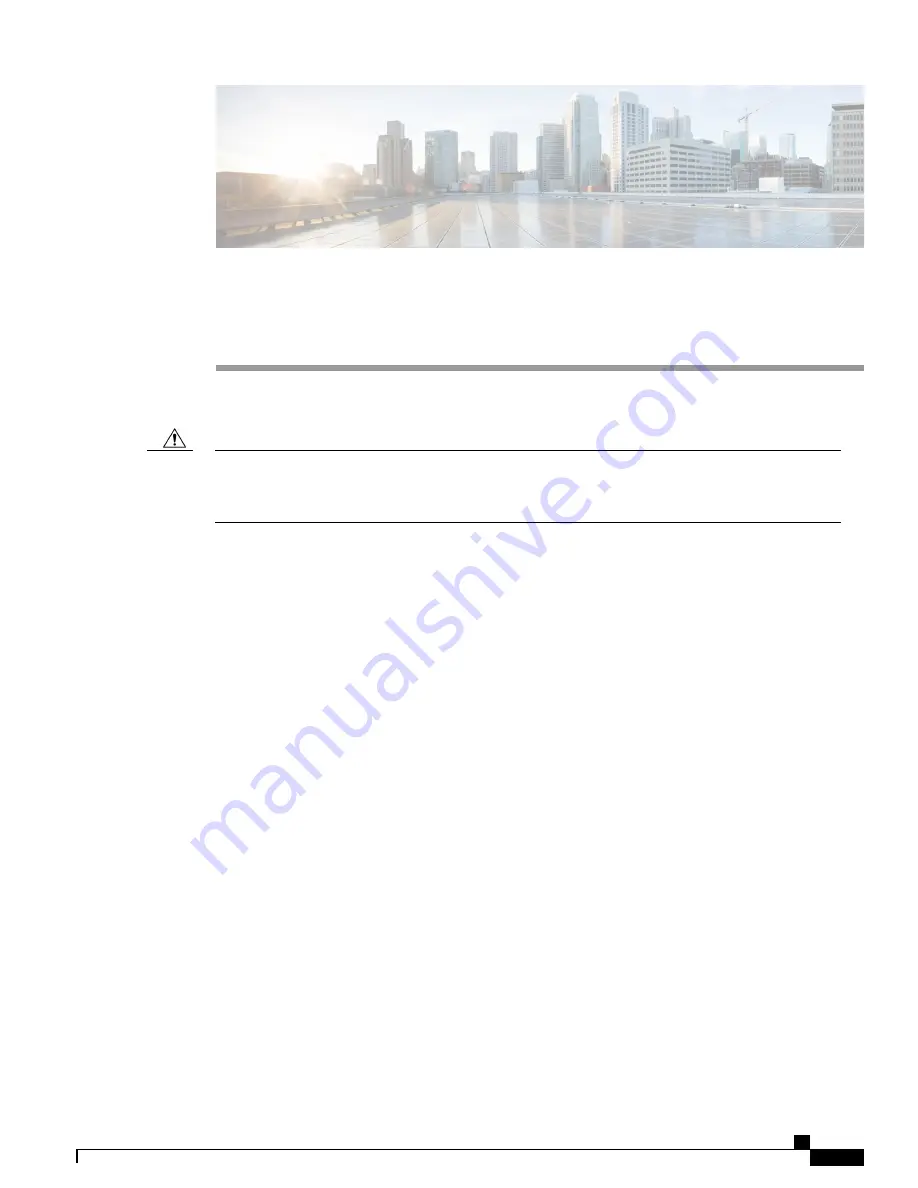
C H A P T E R
20
Replacing Line Cards
This chapter provides information on replacing a failed line card.
During installation, maintenance, and/or removal, wear a grounding wrist strap to avoid ESD damage to
the components. Failure to do so could result in damage to sensitive electronic components and potentially
void your warranty.
Caution
This chapter includes the following sections:
•
Determining Whether a Line Card has Failed, page 223
•
Removing the Line Card, page 225
•
Installing the Line Card, page 226
•
What to do with the Failed Line Card, page 228
Determining Whether a Line Card has Failed
There are several ways the chassis indicates a line card failure. The first indicator is that the Status LED on
the System Management Card (SMC) turns red to indicate the failure of a chassis component. Another is that
the Run/Fail LED turns red or turns off on a line card that has a problem.
If you see either of these indicators, use the CLI or check the Simple Network Management Protocol (SNMP)
traps to determine the nature of the problem.
Using the CLI
Enter the following CLI commands in Exec mode to monitor line cards:
show card diag slot_#
ASR 5000 Installation Guide
223
Summary of Contents for ASR 5000
Page 16: ...ASR 5000 Installation Guide xvi About this Guide Contacting Customer Support ...
Page 64: ...ASR 5000 Installation Guide 48 Installation Procedure Overview Laser Notice ...
Page 100: ...ASR 5000 Installation Guide 84 Line Card Installation Installing the XGLC ...
Page 122: ...ASR 5000 Installation Guide 106 Cabling the Fast Ethernet 10 100 Line Card FLC2 Interfaces ...
Page 206: ...ASR 5000 Installation Guide 190 Removing and Installing SMC PC Cards Removing PC Cards ...
Page 212: ...ASR 5000 Installation Guide 196 Replacing the Chassis Air Filter Installing the Air Filter ...
Page 220: ...ASR 5000 Installation Guide 204 Replacing a Power Filter Unit What to do with the Failed PFU ...
Page 266: ...ASR 5000 Installation Guide 250 Safety Electrical and EMC Certifications Korean EMC ...
Page 270: ...ASR 5000 Installation Guide 254 Environmental Specifications Chassis Air Flow ...





































