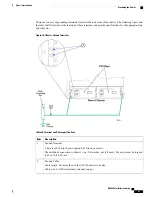During installation, maintenance, and/or removal, wear grounding wrist and/or heel straps to avoid ESD
damage to the components. Failure to do so could result in damage to electrical components and could
potentially void your warranty.
Caution
Step 1
Determine the type of application card you are installing. Each application card is identified by the text near the bottom
of its front panel.
Step 2
Determine which chassis slot to install the card in based on the information in
Chassis Slot Numbering and Assignments,
on page 67
..
Step 3
Remove the blanking panel, if one is installed, covering the slot.
a) Use a Phillips #2 screwdriver to loosen the screws at the top and bottom of the blanking panel.
b) Holding the screws on the blanking panel, pull the blanking panel away from the chassis to expose the chassis slot.
Step 4
Slide the interlock switch on the card fully downward and flip both ejector levers fully outward and away from the front
panel.
Step 5
Properly support the weight of the card and align it with the upper and lower card guides of the chassis slot. Gently slide
the card into the slot until the levers touch the chassis frame.
Take extra caution when installing packet processing cards. These cards contain heat sinks that could become
loose or be damaged if they come into contact with another card while it is being inserted in the chassis slot.
Caution
ASR 5000 Installation Guide
70
Application Card Installation
Installing Application Cards
Summary of Contents for ASR 5000
Page 16: ...ASR 5000 Installation Guide xvi About this Guide Contacting Customer Support ...
Page 64: ...ASR 5000 Installation Guide 48 Installation Procedure Overview Laser Notice ...
Page 100: ...ASR 5000 Installation Guide 84 Line Card Installation Installing the XGLC ...
Page 122: ...ASR 5000 Installation Guide 106 Cabling the Fast Ethernet 10 100 Line Card FLC2 Interfaces ...
Page 206: ...ASR 5000 Installation Guide 190 Removing and Installing SMC PC Cards Removing PC Cards ...
Page 212: ...ASR 5000 Installation Guide 196 Replacing the Chassis Air Filter Installing the Air Filter ...
Page 220: ...ASR 5000 Installation Guide 204 Replacing a Power Filter Unit What to do with the Failed PFU ...
Page 266: ...ASR 5000 Installation Guide 250 Safety Electrical and EMC Certifications Korean EMC ...
Page 270: ...ASR 5000 Installation Guide 254 Environmental Specifications Chassis Air Flow ...