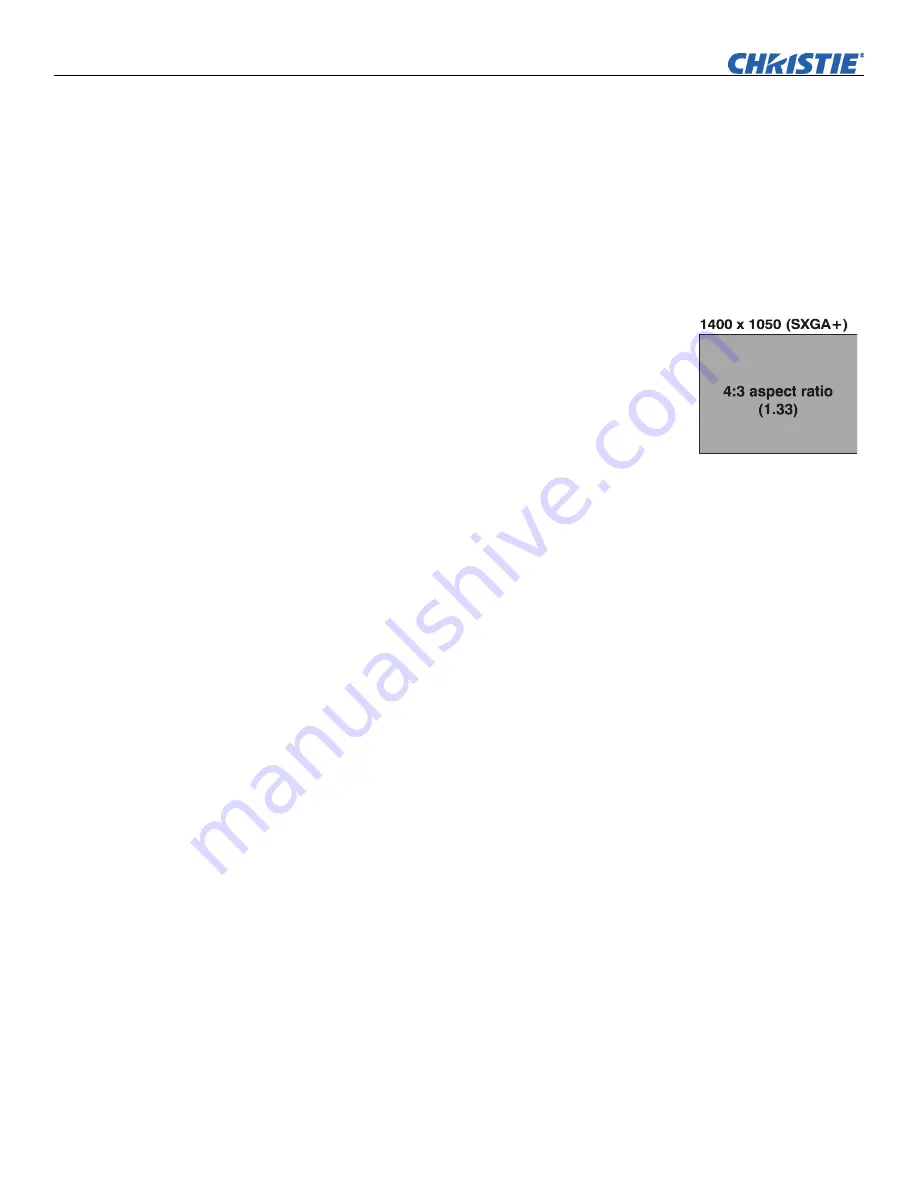
Installation & Setup
2-14
Roadster & Mirage S+/HD User Manual
020-100002-04 Rev. 1 (12-2008)
Ideally, to fill a screen with an image, the aspect ratio of the screen should be equal to
the aspect ratio of the image. The aspect ratio of an image is expressed as the ratio of
its width to its height such as a 4:3 aspect. Standard video from a VCR has a 4:3
aspect ratio. For example, to display a VCR output with a 4:3 aspect ratio onto a 10-
foot (3m) high screen, the width of the screen must be at least 13.3 feet (4m).
Aspect ratio describes the proportion of the screen and is expressed as the ratio of
width to height, such as “4:3” or “5:4”. Although image size and image aspect ratio
can both be adjusted quickly through projector software, it is still a good idea to
choose a
screen
aspect ratio that is most appropriate for your intended applications.
Ideally, to exactly fill a screen with an image, the aspect
ratio of the screen should correspond to the aspect ratio of
the image, which depends on the source in use. For
example, standard video from a VCR has a 4:3 ratio
(approximately), whereas a high-resolution graphics
signal typically has a 5:4 aspect ratio. By default, images
from your projector will be as large as possible and will
maintain their aspect ratio.
The SXGA+ (1400 x 1050) aspect ratio for the
Roadster
S+
and
Mirage S+
models are 4:3 (Figure 2.18) and the
HD (1920 x 1080) aspect ratio for the
Roadster HD
and
Mirage HD
models is 16:9.
The high brightness of this projector is well suited for locations where ambient
lighting might be considered less than ideal for projection. Even a typical room or
large auditorium fully lit with ceiling lights and windows rarely requires special
attention. Contrast ratio in your images will be noticeably reduced only if light
directly strikes the screen, such as when a shaft of light from a window or floodlight
falls on the image. Images may then appear washed out and less vibrant.
In general, avoid or eliminate light sources directed at the screen.
Other considerations and tips that can help improve your installation:
•
Keep the ambient temperature constant and below 35°C (95°F). Keep the
projector away from heating and/or air conditioning vents. Changes in
temperature may cause drifts in the projector circuitry that may affect
performance.
•
Keep the projector away from devices that radiate electromagnetic energy such
as motors and transformers. Common sources of these include slide projectors,
speakers, power amplifiers, elevators, etc.
•
Choose the best screen size for the application. Since more magnification reduces
brightness, use a screen size appropriate for the venue but not larger than
required. Installing a large screen in a small room is similar to watching
television at a close range; too large a screen can overpower a room and interfere
with the overall effect. A good rule of thumb is to be no closer than 1.5 times the
width of the screen.
Screen
Aspect Ratio
Figure 2.18. Aspect
Ratio
Ambient
Lighting
Other
Considerations
















































