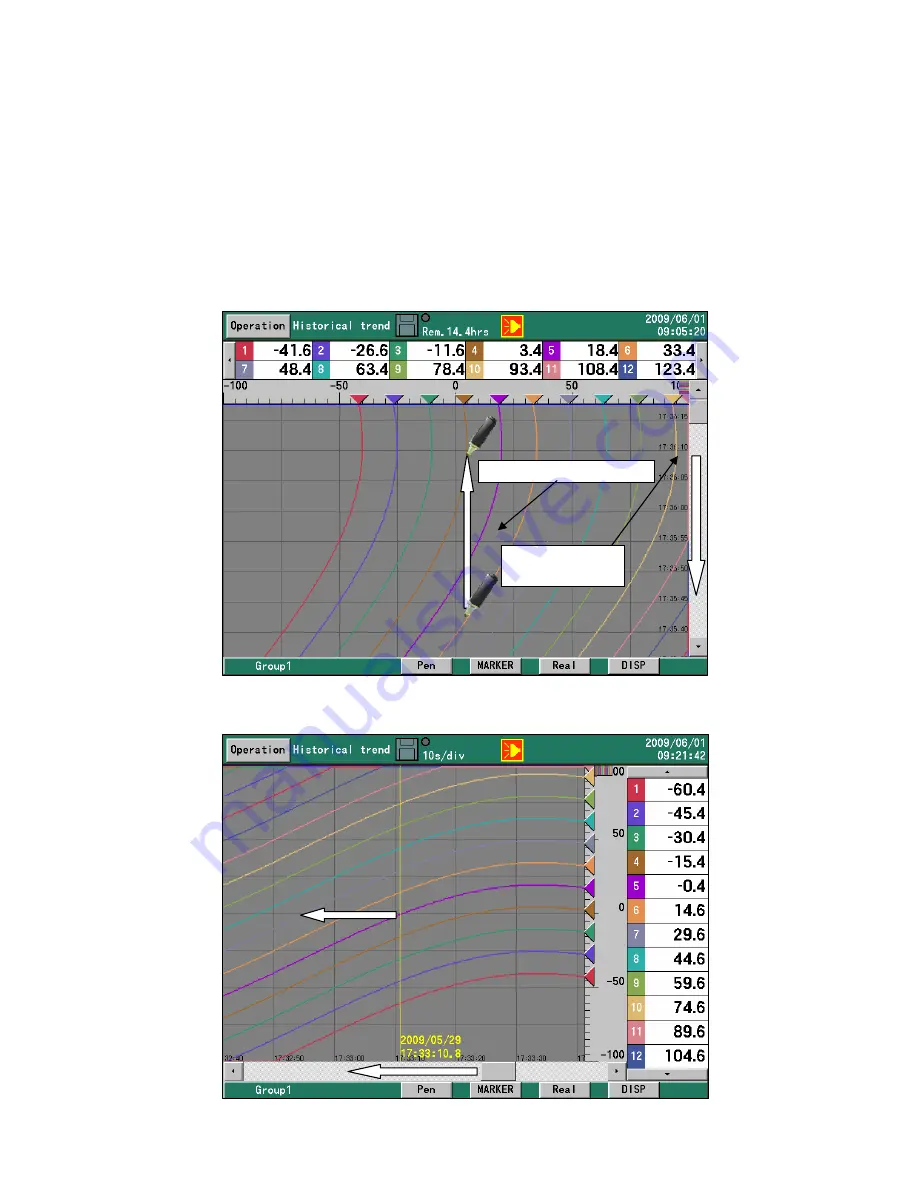
-
33
-
7.4.4 Automatic scroll operation on the historical trend screen
In Para 7.4.2, the tapping operations on the screens with the scroll bar are described. Furthermore, on the
historical trend screen (Ref. "9.6 Historical trend screen" for details) that can reproduce record data and
on the dual trend screen (Ref. "9.7 Dual trend screen" for details), when the scroll bar is displayed, the
scroll bar can be flowed automatically by taking eliminating action like turning over a screen while tapping
on the trend screen along the direction that the trend flows. Accordingly the trend screen moves
automatically and the automatic scroll stops by tapping anyplace on the screen again.
In addition to the internal memory, the automatic scroll is available on the historical trends read from an
external memory.
The automatic scroll is enabled with the cursor displayed. The cursor position follows in each case.
1 Turning tap oeration
2 The bar flows
automatically.
















































