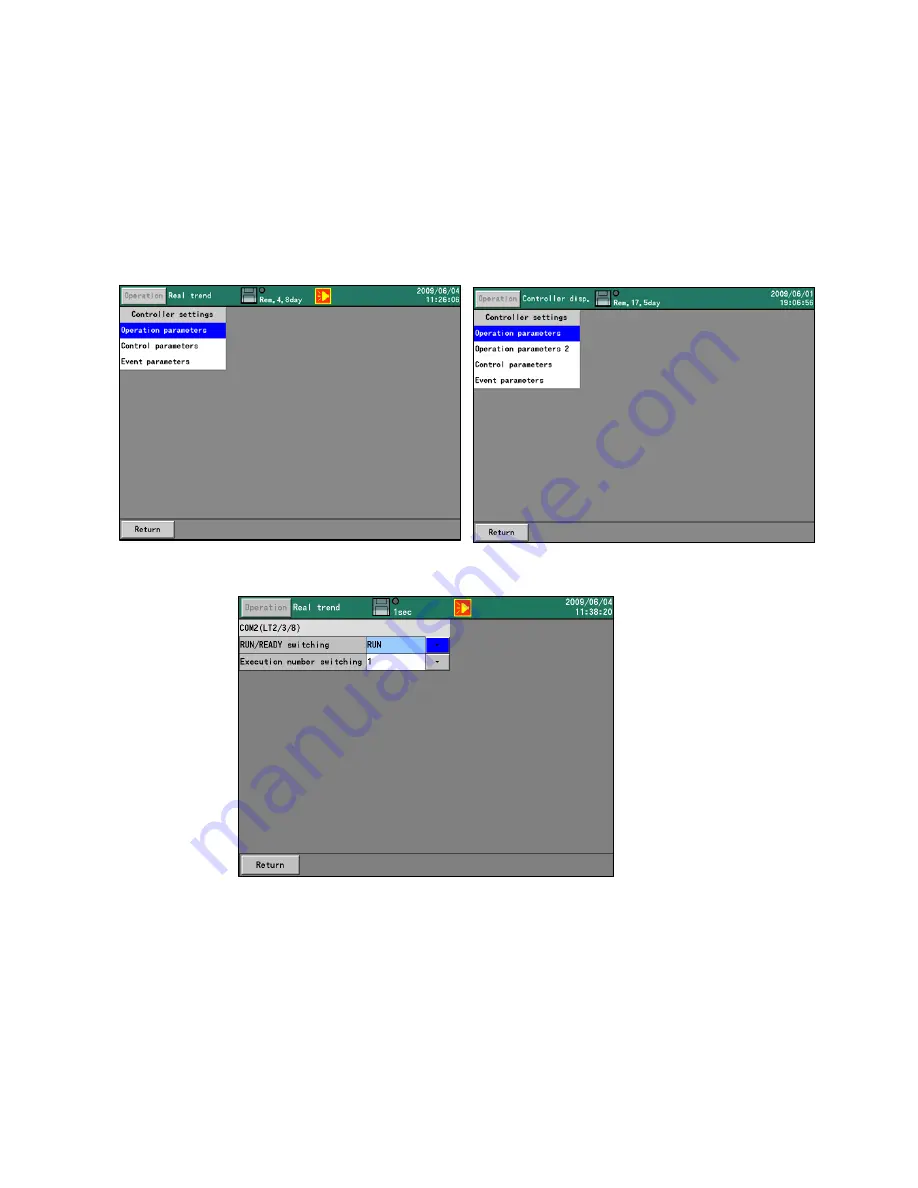
-
123
-
16.2.3 Settings to controllers
On the registration screen of instruments, by pressing the [COM] button of the row, that a controller (LT,
DB,) is registered, a portion of parameters for a controller can be set.
The menu of the following figure is displayed first and, by selecting each menu, the corresponding
parameter can be set.
(DP-G series doesn't change to controllers menu even if the "COM" button is pushed because only
reading is possible.
)
・
Controller setting
[LT2/3/8]Display
[LT4][DB]Display
(1)
Operation parameters
For the controllers connected, the following operations can be executed.
RUN/READY selection
Execution number selection (Execution No.1 and Execution No2 only)
The switch of the LT800 series is improper.
















































