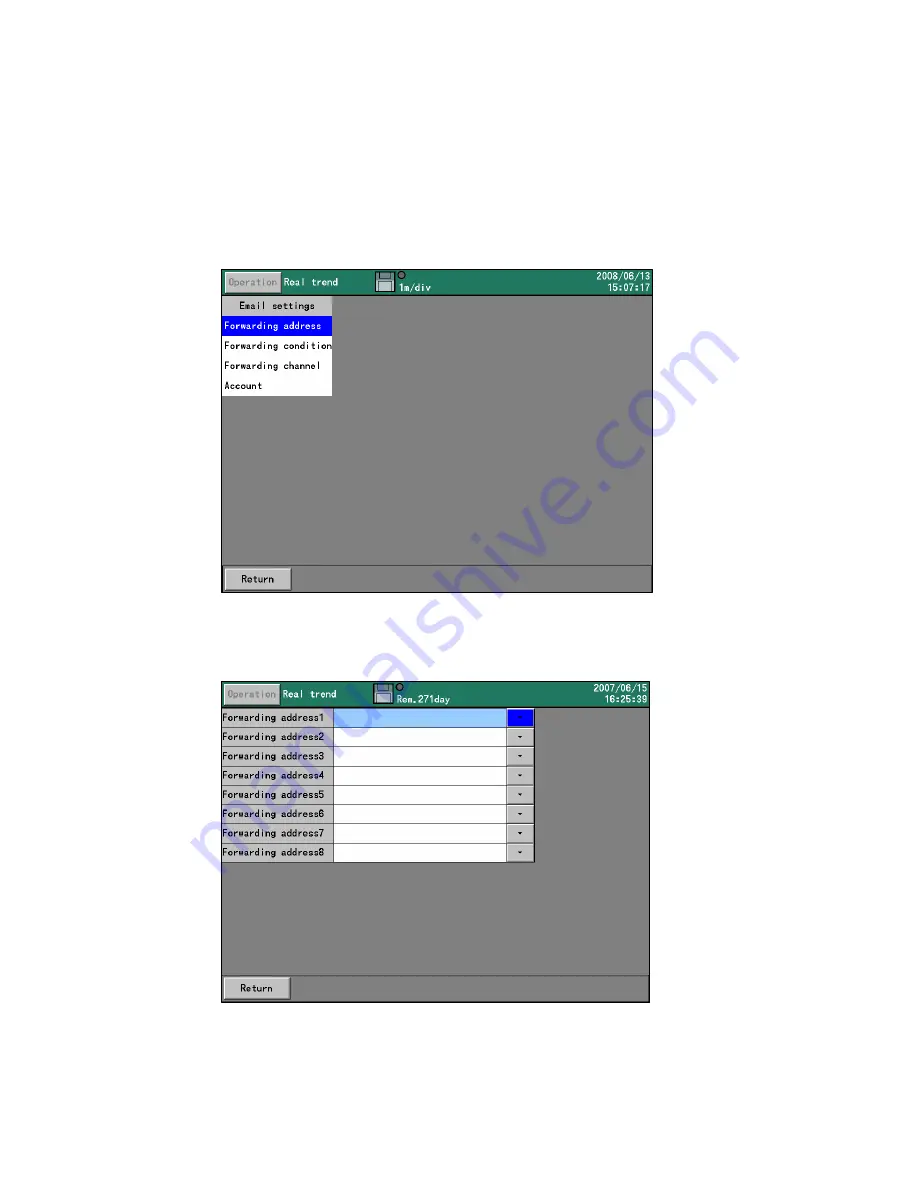
-
99
-
13.10.7 E-MAIL settings
This recorder can send e-mails by the event of alarm or time.
Specify 8 forwarding addresses in advance. E-mails are sent to the addresses selected from them when
the event (Maximum 8 conditions can be registered) is activated.
Proceed from the MENU settings.
By tapping the
▼
button of the item for setting, the screen moves to the input screen.
By selecting the network settings on the setting menu screen and then selecting the E-MAIL settings, the
following screen is displayed.
Forwarding address
By selectingt, the following screen is displayed. (For the settings of the forwarding address name, refer
to “7.3 Character entering method.)
Set the forwarding address.
Up to 8 forwarding addresses can be set.






























