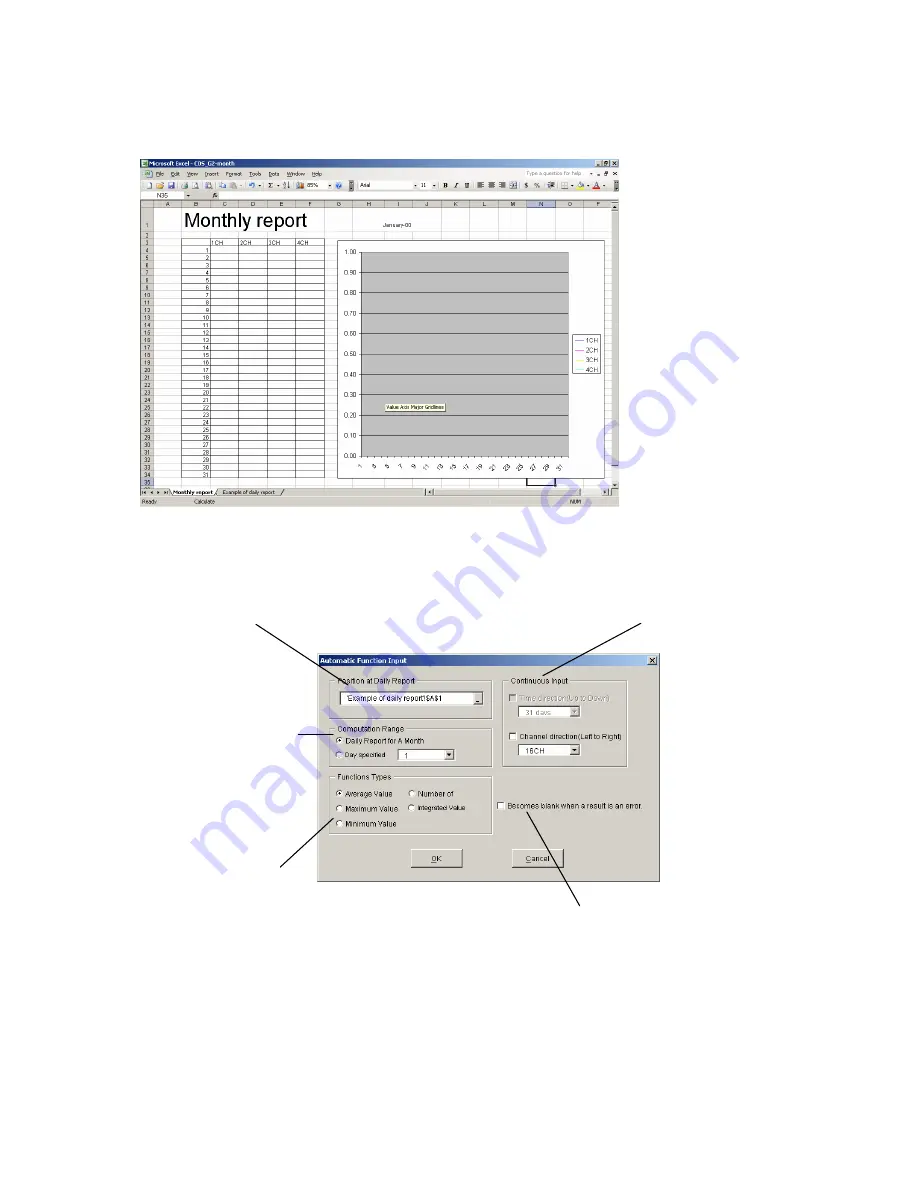
-
153
-
A-5-2 Edit monthly report template
The contents created on the “monthly report” sheet are outputted as the monthly report.
1. Create frames, fixed characters, etc. for the monthly report.
2. Open the input screen by double-clicking on the cell where the data is pasted.
3. By clicking the “OK” after setting all items, the formula is written in the cell.
4. After the creation is complete, execute the overwrite-save of the file and quit.
Specify the position of the daily report
data to be used. Since the daily report
contents is displayed when the cursor is
placed here, click on the desired cell.
Select whether the
calculation for average,
maximum, etc. is applied
to the data in the entire
month or is applied to the
data in the specified days.
When the “Day specified”
is selected, the function
type is not selectable and
the data in the specified
position in the specified
day are only used.
Select the function
type for the data
calculated.
Use here for inputting the created
contents continuously in the time
direction or the channel direction.
When this is checked and the calculated result is an error, its
result is displayed as a blank instead of an error indication.


















