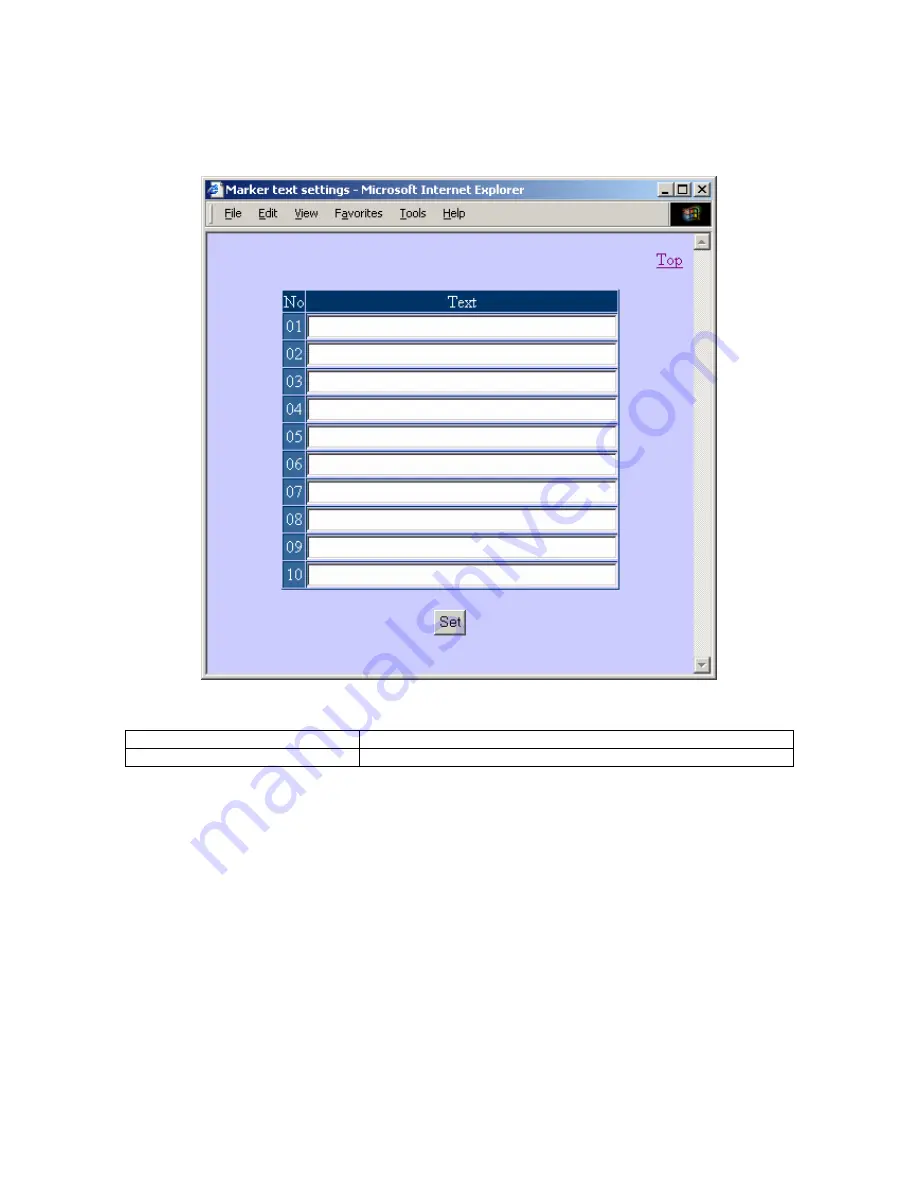
-
117
-
14.1.8 Maker text settings
This is for changing the settings of the maker text parameters of this recorder. When the “Set” button is
clicked after entering each item, the setting contents are written in this recorder. By setting the text at the
last column (No. 10 in the figure), 10 more columns are displayed. Up to 50 texts can be registered. Refer
to Para. 9.3 and 9.6 for writing the maker text on the trends.
Contents of each setting
Setting items
Contents
Text (No. 01 to 50)
Set the marker text with maximum 30 characters.






























