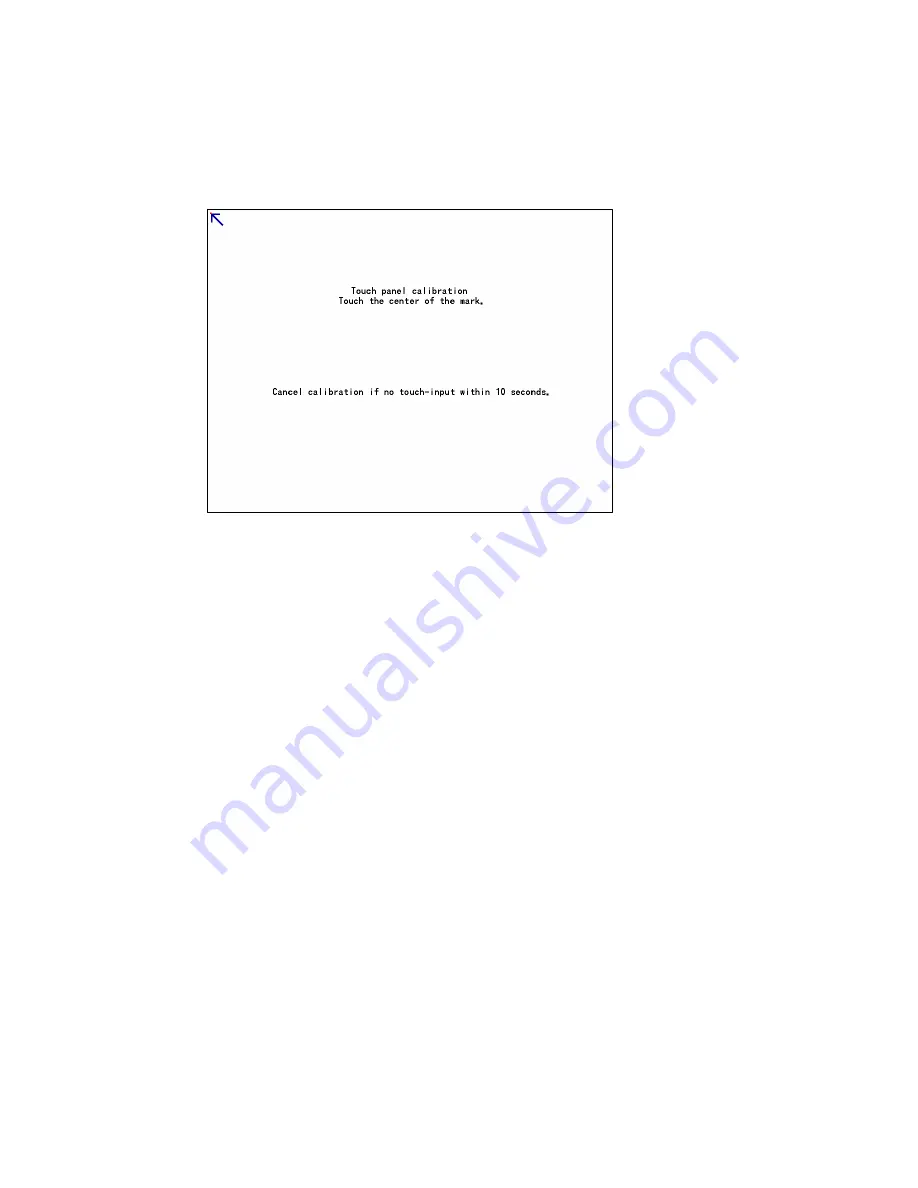
-
108
-
13.11.6 Touch panel calibration
Proceed from the MENU settings.
By tapping the
▼
button of the item for setting, the screen moves to the input screen.
By selecting the network settings on the setting menu screen and then selecting the touch panel
calibration, the following screen is displayed.
The touch panel has been calibrated at the factory but the coordinates may be out of alignment as time
passes.
In this case, execute the coordinate calibration of the touch panel on this screen.
Tap the top of the arrow with the stylus. The arrow moves when the tapping is recognized. The coordinate
calibration of the touch panel is completed by repeating this operation up to 5 locations.






























