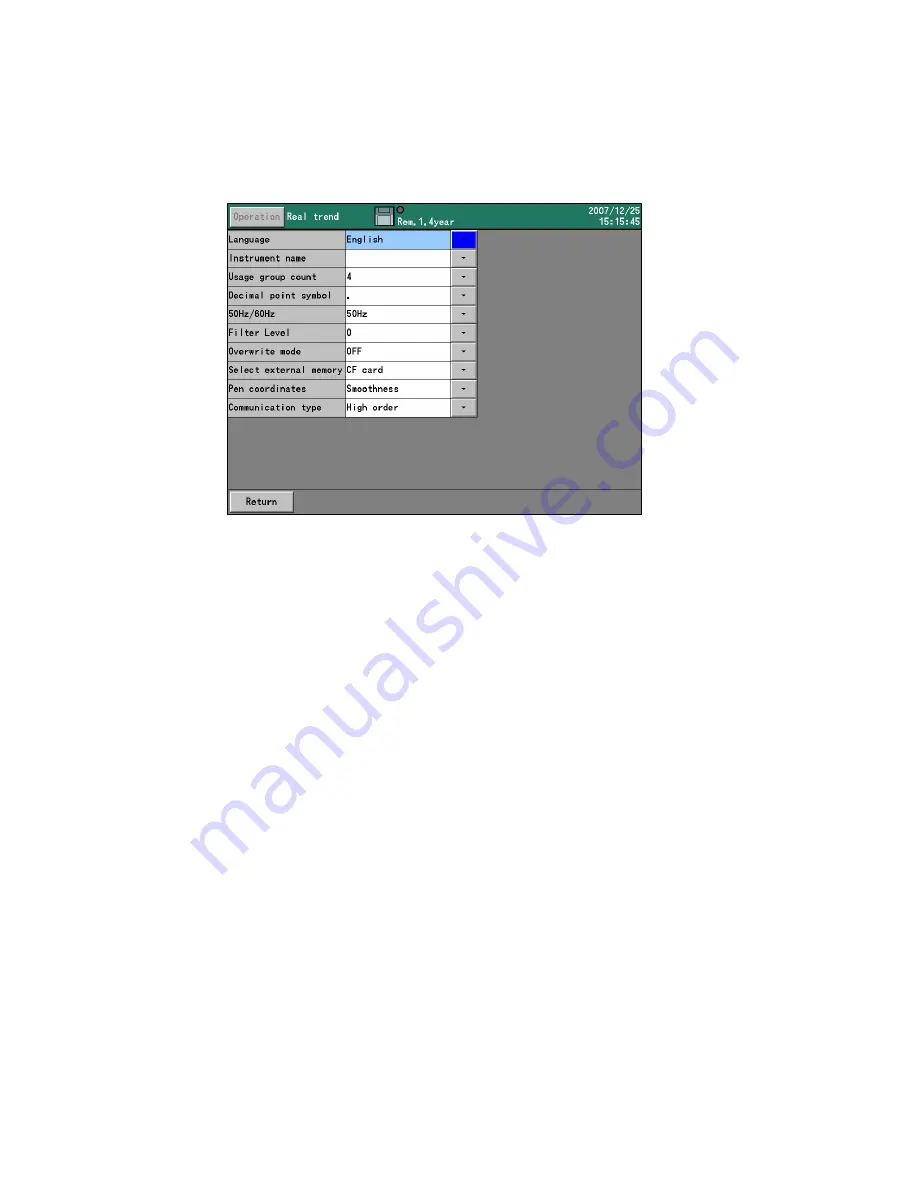
-
109
-
13.11.7 Other settings
Proceed from the MENU settings.
By tapping the
▼
button of the item for setting, the screen moves to the input screen.
By selecting the network settings on the setting menu screen and then selecting the other settings, the
following screen is displayed.
Language
Select the language from Japanese or English.
Instrument name
It is used in the subject for forwarding the e-mail. ” Message from (instrument name)” is used as
the subject.
When it is in blank, the subject becomes "Message from Recorder".
Setting the usage group count
The usage group count can be set from 1 to 6.
The smaller the usage group count, the longer the period for recording it in internal memory. (Refer
to 9.9 Internal memory screen).
Setting the decimal point symbol
Select “. (dot)”, or “, (comma)” for the decimal point.
When the decimal point is a comma and the file save format is the CSV, the file becomes the tab
delimited text file. (Refer to 13.5 File settings.)
Setting 50Hz/60Hz
Select the power frequency from 50Hz or 60 Hz.
Setting the filter level
The input filter level can be set from 0 to 3.
0 means no-filter and 3 means the strongest filter.






























