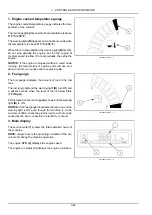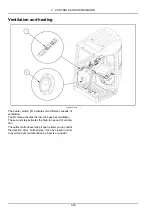3 - CONTROLS AND INSTRUMENTS
General
(1) Power and volume knob
Power ON/OFF button
Press the power button
(A)
to turn the unit ON or OFF
shortly. When the power is ON, the previous mode (last
memory) will appear.
Volume up / down control
Turn the volume up/down button
(A)
right-hand to in-
crease the volume level. The level will be shown in
VOLUME xx on the LCD screen
(B)
.
Turn the volume up/down button
(A)
left-hand to de-
crease the volume level. After
5 s
of volume indication,
the LCD screen
(B)
will return to the previous mode.
SMIL16MEX3084AA
2
(2) Audio selection knob and (SEL) button
The audio selection knob
(B)
allows you to adjust the
sound. Each time you press SEL button
(A)
shortly, the
LCD screen
(C)
shows each mode as follows:
• BASS
• TREBLE
• BAL (Balance)
NOTE:
when the button
(A)
is pressed, LCD screen
(C)
shows the selected function for
5 s
and then returns back
to the previous mode. On selected function, level can be
controlled by turning this button. The display will automat-
ically return to normal indication in
5 s
after the last adjust-
ment is made or when another function is activated.
SMIL16MEX3084AA
3
BASS control
To adjust the bass level, first select the bass mode by
pressing the SEL button
(A)
until BASS indication ap-
pears on the LCD screen
(C)
.
Within
5 s
of choosing the BASS mode, turn the se-
lection knob
(B)
right–hand/left-hand to adjust the bass
level as desired. The BASS level will be shown on the
LCD screen
(C)
from a minimum of BASS –10 to a max-
imum of BASS +10.
The LCD screen
(C)
will automatically return to the nor-
mal indication in
5 s
after the last adjustment or when
another function is activated.
TREBLE control
To adjust the TREBLE level, first select the TREBLE
mode by pressing the SEL button
(A)
until TREBLE in-
dication appears on the LCD screen
(C)
.
Within
5 s
of choosing the TREBLE mode, turn the se-
lection knob
(B)
right–hand/left-hand to adjust the TRE-
BLE level as desired. The TREBLE level will be shown
on the LCD screen
(C)
from a minimum of TREBLE -10
to a maximum of 10.
The LCD screen
(C)
will automatically return to the nor-
mal indication in
5 s
after the last adjustment or when
another function is activated.
3-34
Summary of Contents for CX37C
Page 16: ...1 GENERAL INFORMATION 1 10...
Page 64: ...3 CONTROLS AND INSTRUMENTS Footrest SMIL16MEX1264BA 17 3 12...
Page 136: ...5 TRANSPORT OPERATIONS 5 8...
Page 200: ...6 MAINTENANCE 6 64...
Page 204: ...7 TROUBLESHOOTING 7 4...
Page 212: ...8 SPECIFICATIONS 8 8...