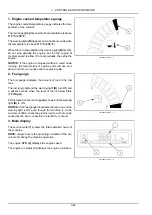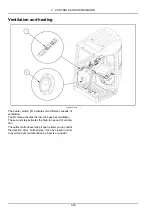3 - CONTROLS AND INSTRUMENTS
BALANCE control
To adjust the left-hand/right-hand speaker balance, first
select the BALANCE mode by pressing the SEL button
(A)
until the BAL indication appears on the LCD screen
(C)
.
Within
5 s
of choosing the BALANCE mode, turn the se-
lection knob
(B)
right–hand/left-hand to adjust the BAL-
ANCE as desired. The balance position will be shown
on the LCD screen
(C)
from BAL 10L (full left) to BAL
10R (full right). When the volume level between the
left-hand and the right-hand speakers is equal, BAL
L=R will be shown on the LCD screen
(C)
.
The LCD screen
(C)
will automatically return to the nor-
mal indication in
5 s
after the last adjustment or when
another function is activated.
(3) Mode button
Press the mode button
(A)
to select RADIO / USB / AUX
audio.
SMIL16MEX3084AA
4
(4) Audio mute button
Press the audio mute button
(A)
momentarily to mute vol-
ume and MUTE mark will blink on the LCD screen.
Press the audio mute button
(A)
again to return to the
mode in use before the mute mode was activated.
SMIL16MEX3084AA
5
(10) AUX function
If you want to listen to music from an external audio de-
vice, open the cover
(A)
of the AUX function, connect the
external audio device using the AUX cable an push the
MODE button
(B)
to switch the AUX mode.
If an audio file from an external Audio device is playing,
the music sounds through the speakers of the cab.
Push the MODE button
(B)
to switch other radio modes
and leave the AUX mode.
SMIL16MEX3084AA
6
3-35
Summary of Contents for CX37C
Page 16: ...1 GENERAL INFORMATION 1 10...
Page 64: ...3 CONTROLS AND INSTRUMENTS Footrest SMIL16MEX1264BA 17 3 12...
Page 136: ...5 TRANSPORT OPERATIONS 5 8...
Page 200: ...6 MAINTENANCE 6 64...
Page 204: ...7 TROUBLESHOOTING 7 4...
Page 212: ...8 SPECIFICATIONS 8 8...