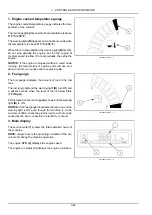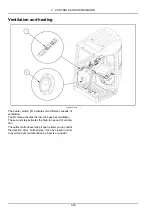3 - CONTROLS AND INSTRUMENTS
12. Menu button
Press the button
(12)
to show the next display on the main
display.
SMIL16MEX1501AA
13
13. Enter and buzzer stop button
Press the button
(13)
to select the menu.
Press the button
(13)
to stop the buzzer when the buzzer
sounds.
SMIL16MEX1501AA
14
14. High speed travel light
The high speed travel light
(14)
is ON when the high speed
mode is selected by means of the travel mode selector
switch located on the right-hand travel lever.
SMIL16MEX1501AA
15
3-27
Summary of Contents for CX37C
Page 16: ...1 GENERAL INFORMATION 1 10...
Page 64: ...3 CONTROLS AND INSTRUMENTS Footrest SMIL16MEX1264BA 17 3 12...
Page 136: ...5 TRANSPORT OPERATIONS 5 8...
Page 200: ...6 MAINTENANCE 6 64...
Page 204: ...7 TROUBLESHOOTING 7 4...
Page 212: ...8 SPECIFICATIONS 8 8...