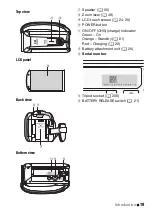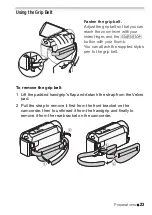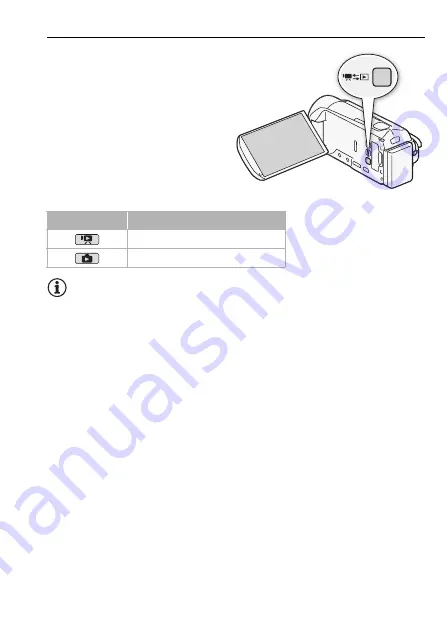
Preparations
33
Playback
Press the camera/play button
T
to switch the camcorder
between camera (recording) mode
and playback mode. You can press
T
when the camcorder is off
to turn it on directly in playback
mode.
NOTES
•
&
/
%
When switching to a playback mode, the memory
selected for playback will be the same currently used for recording.
Playback mode
Operation
Playing back movies (
A
Viewing photos (
A
Summary of Contents for VIXIA HF R32
Page 1: ...Canon VIXIA HFR30 VIXIA HFR32 VIXIA HF R300 NTSC ...
Page 41: ...PUB DIE 0412 000 HD Camcorder Instruction Manual ...
Page 270: ......
Page 277: ......
Page 278: ...o B io PIXELA CORPORATION VideoBrowser ver 2 0 ...