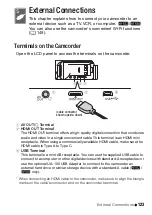126
External Connections
NOTES
• Power the camcorder using the compact power adapter and only then
connect it to the computer using the supplied USB cable in the follow-
ing cases.
- To write back scenes recorded with this camcorder that were
previously saved on a computer. For details, refer to the Software
Guide (PDF file) of the supplied PIXELA’s software.
- To transfer music files from the supplied VIXIA Disc to a memory card
in the camcorder in order to use them as background music. For
details, refer to the Software Guide (PDF file) of the supplied PIXELA’s
software.
- To save your recordings on a computer.
- To save a memory onto an external hard drive.
• Sound from the built-in speaker will be muted while a cable is con-
nected to the HDMI OUT terminal or AV OUT/
×
terminal.
Summary of Contents for VIXIA HF R32
Page 1: ...Canon VIXIA HFR30 VIXIA HFR32 VIXIA HF R300 NTSC ...
Page 41: ...PUB DIE 0412 000 HD Camcorder Instruction Manual ...
Page 270: ......
Page 277: ......
Page 278: ...o B io PIXELA CORPORATION VideoBrowser ver 2 0 ...