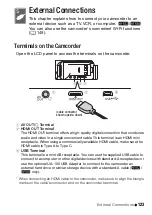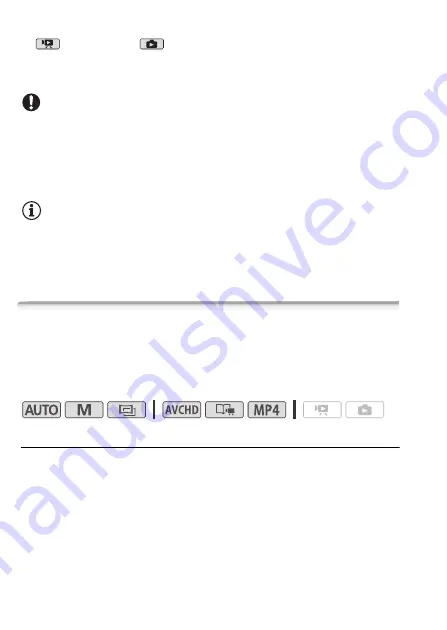
112
Video
To adjust the volume during playback
In
mode, and in
mode during slideshow playback, adjust
the headphones volume the same way you adjust the speaker’s vol-
ume (
A
IMPORTANT
• When using headphones, make sure to lower the volume to an appro-
priate level.
• Do not connect the headphones to the AV OUT/
×
terminal if the
Ó
icon does not appear on the screen. The noise output in such case may
be harmful to your hearing.
NOTES
• Use commercially available headphones with a
∅
3.5 mm minijack.
• Even if [AV/Headphones] was set to [
Ó
Headphones] in a playback
mode, the function of the AV OUT/
×
terminal will return automatically to
AV output when you turn off the camcorder.
Using an External Microphone
When recording in very quiet surroundings, the built-in microphone
may pick up the sound of the camcorder’s internal machinery. In such
case, we recommend using an external microphone.
Operating modes:
Using the WM-V1 Wireless Microphone
Using the optional WM-V1 Wireless Microphone, you can reliably
record sound even when recording subjects at a distance exceeding
the practical range of the built-in microphone. You can also mix and
record audio from the WM-V1 with audio from the built-in microphone.
For details on connecting and using the WM-V1, refer to the instruction
manual supplied with the microphone.
Summary of Contents for VIXIA HF R32
Page 1: ...Canon VIXIA HFR30 VIXIA HFR32 VIXIA HF R300 NTSC ...
Page 41: ...PUB DIE 0412 000 HD Camcorder Instruction Manual ...
Page 270: ......
Page 277: ......
Page 278: ...o B io PIXELA CORPORATION VideoBrowser ver 2 0 ...