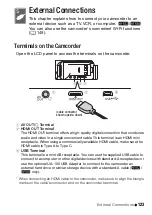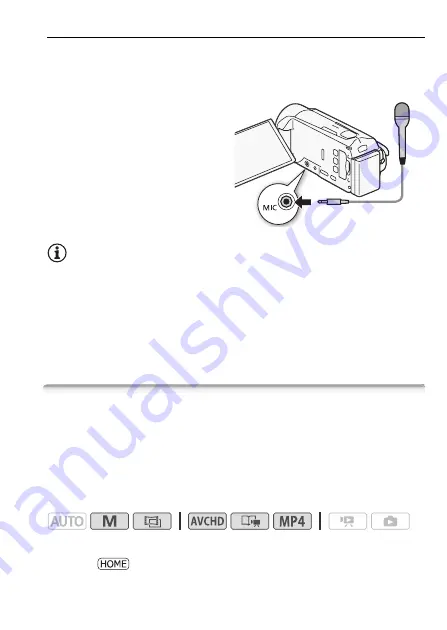
Video
113
Using Commercially Available Microphones
You can also use commercially available condenser microphones with
their own power supply. You can connect almost any stereo micro-
phone with a
∅
3.5 mm plug but audio recording levels may vary.
Connect the external microphone
to the MIC terminal.
NOTES
• When you are using a microphone connected to the MIC terminal, the
audio level indicator will be displayed automatically.
• When an external microphone is connected to the camcorder,
p
>
[Wind Screen] will automatically be set to [
j
Off
à
].
• If the audio level is too high and the sound gets distorted, adjust the
audio recording level manually (
A
109) or activate the microphone
attenuator with the
p
>
[Microphone Attenuator] setting.
Audio Mix
When recording, you can mix audio from the built-in microphone with
external audio from the MIC terminal and adjust the mix balance for
original sound effects. The external audio input can be from the
optional WM-V1 Wireless Microphone or a commercially available
external microphone.
Operating modes:
1 Connect the external microphone to the MIC terminal.
2 Press .
Summary of Contents for VIXIA HF R32
Page 1: ...Canon VIXIA HFR30 VIXIA HFR32 VIXIA HF R300 NTSC ...
Page 41: ...PUB DIE 0412 000 HD Camcorder Instruction Manual ...
Page 270: ......
Page 277: ......
Page 278: ...o B io PIXELA CORPORATION VideoBrowser ver 2 0 ...