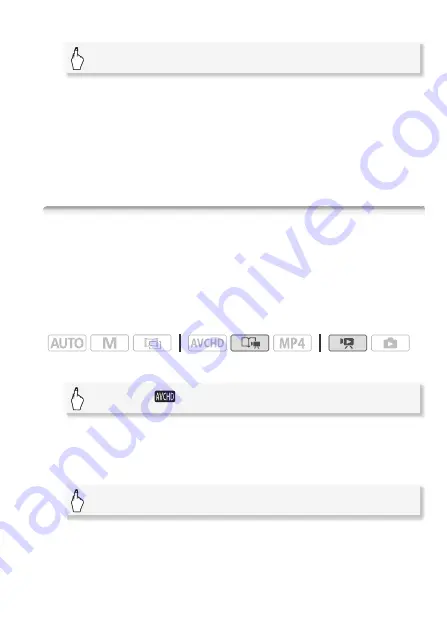
Video
87
3 Open the [Story Thumbnail] screen.
4 Locate the frame you want to use as the story’s thumbnail.
Playback controls will appear on the screen (
A
55). Use any special
playback modes (fast/slow playback, frame reverse/advance) as
necessary to locate the desired image.
5 Touch [Set] to change the story’s thumbnail.
6 Touch [
K
] to return to the gallery.
Changing a Story’s Title
When you first create a story, the current date will be used as the
story’s title but you can change the title later on. The title can be up to
14 characters long (available characters are limited). The title of the two
preexisting stories, [Unsorted] and [Video Snapshot] cannot be
changed.
Operating modes:
1 Open the gallery.
2 Select the story whose title you want to change.
Drag your finger right/left to bring the desired story to the front.
3 Open the [Edit Title] screen.
4 Use the virtual keyboard to change the title.
5 Touch [OK]
>
[
K
]
>
[
K
] to return to the gallery.
[Story Details]
>
[Edit Story]
>
[Story Thumbnail]
[
G
]
>
[
Gallery]
[Story Details]
>
[Edit Story]
>
[Edit Title]
Summary of Contents for VIXIA HF R32
Page 1: ...Canon VIXIA HFR30 VIXIA HFR32 VIXIA HF R300 NTSC ...
Page 41: ...PUB DIE 0412 000 HD Camcorder Instruction Manual ...
Page 270: ......
Page 277: ......
Page 278: ...o B io PIXELA CORPORATION VideoBrowser ver 2 0 ...
















































