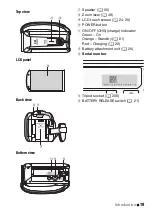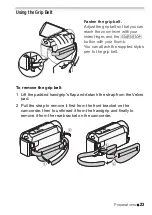Preparations
25
NOTES
•
About the LCD screen:
The screen is produced using extremely high-pre-
cision manufacturing techniques, with more than 99.99% of the pixels
operating to specification. Less than 0.01% of the pixels may occasion-
ally misfire or appear as black, red, blue or green dots. This has no
effect on the recorded image and does not constitute a malfunction.
• For details about how to take care of the touch screen, refer to
Handling
Precautions
(
A
Cleaning
(
A
• You can adjust the screen's brightness using the
q
>
[LCD Bright-
ness] and [LCD Backlight] settings. When the compact power adapter
is connected, [LCD Backlight] will automatically change to [
H
Bright].
Summary of Contents for VIXIA HF R32
Page 1: ...Canon VIXIA HFR30 VIXIA HFR32 VIXIA HF R300 NTSC ...
Page 41: ...PUB DIE 0412 000 HD Camcorder Instruction Manual ...
Page 270: ......
Page 277: ......
Page 278: ...o B io PIXELA CORPORATION VideoBrowser ver 2 0 ...