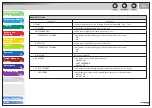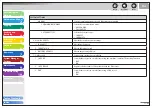1
2
3
4
5
6
7
8
9
10
11
Back
Previous
Next
TOP
11-44
Before Using the
Machine
Document and Paper
Copying
Sending and
Receiving
Printing and
Scanning
Network
Remote UI
System Manager
Settings
Maintenance
Troubleshooting
Appendix
Table of Contents
Index
SYSTEM SETTINGS
1. MAX TX DATA SIZE
Sets the maximum data size for outgoing e-mail messages. If the e-mail message exceeds this
data size limit, it is split up into several e-mail messages before being sent (0MB-99MB).
2. DIVIDED OVER MAX
Sets whether to divide a document into separate files when it is sent if its size exceeds the data
size you specify.
OFF
ON
–
–
2. FAX SETTINGS
Sets the facsimile communication.
1. TX START SPEED
Sets the transmission start speed for faxes. (33600bps, 2400bps, 4800bps, 7200bps, 9600bps,
14400bps)
2. RX START SPEED
Sets the reception start speed for faxes. (33600bps, 2400bps, 4800bps, 7200bps, 9600bps,
14400bps)
3. MEMORY LOCK
Sets whether to receive and store all documents in memory and not to print automatically. (See
“Memory Lock Reception,” on p. 4-38.)
OFF
Disables memory lock reception.
ON
Enables memory lock reception.
1. PASSWORD
Registers the password that protects the authority for accessing to memory.
2. REPORT PRINT
Sets whether to print a report on memory lock reception.
OFF
ON
–
–